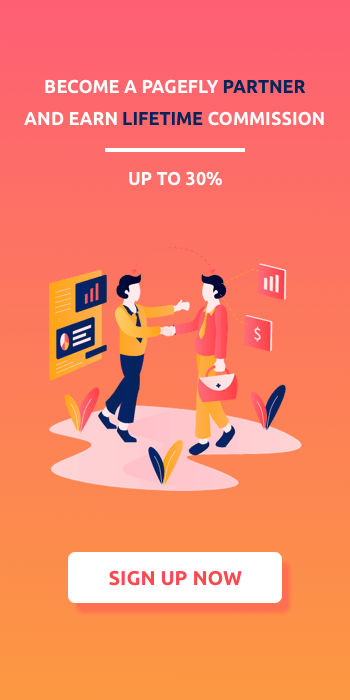Build a better store with sections in Shopify
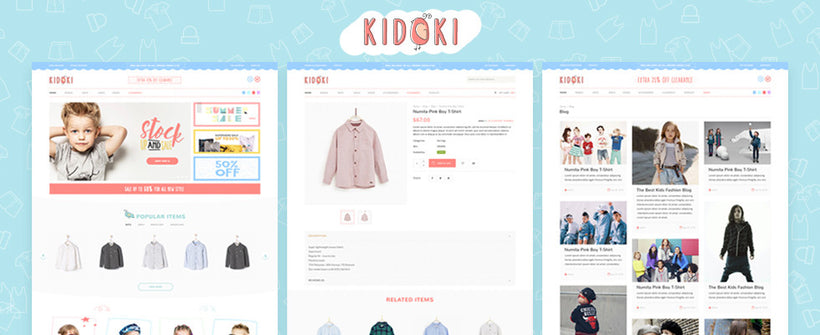
Store setup is one of the top typical pains for new shop owners. Many merchants on forums and online communities said that it's too complicated and there are too many things to take care. That's also the reason why Shopify staff launched “sections" - a revolution in Shopify theme editor. Let's explore how your first store setup become less aching with sections in Shopify.
- What is “sections”?
- Types of sections in Shopify.
- Why is sections a better choice for you?
- How to get started using sections?
You may be interested in:
- 3 best Shopify themes for clothing store 2018. Free download
- SalesHunter - best converting Shopify theme.
- Best Shopify themes for jewelry store 2018. Free download
What is “sections”?
Officially launched at the end of 2016, Shopify rolled out sections as the new theme editor. Up till now, “sections” is now becoming more and more popular in the Shopify theme marketplace. On Shopify community forums, there are 900+ questions about sections and how to use it. But in the end, what is “sections"?
Thinking of the puzzle game. You don't need to have previous experience to be eligible to play this game. All you need is just a definite shape in mind, and time to build it. “Sections” is the “puzzle” of eCommerce. With sections, you don't need to be a developer to personalize your store. All you need is an overview of your store, and few minutes to set it up. That's it!
Types of sections in Shopify
There are 2 types of sections: fixed sections and dynamic sections.
Fixed sections appear on all pages of your store. They stay in certain positions on your store and can't be changed or modified. In Shopify themes, header and footer are 2 typical example of fixed sections.
On SalesHunter free Shopify electronics store theme, we design the header as a fixed section to show most valuable information of a pet shop: navigation menu, customer service hotline, account, cart, shop logo.

Please notice that the number and types of elements of fixed sections may vary depend on themes. If you want to have a different set of fixed sections, you have to look them up in other Shopify themes.
Unlike fixed sections, dynamic sections are not built to stay in one place. You can rearrange premade sections to create your unique store layouts. In almost all Shopify themes, there are only 2 or 3 fixed sections, and the remains are dynamic ones.
The gif image below shows how quickly you can customize your store using sections on Shopify.
Why is sections a better choice for you?
“Sections” means time-saving. Before sections, you have to go to Admin Dashboard to make modifications for separated elements. Every time you make a modification, you need to save the change, then go to the public shop page to view the result. With sections in Shopify, all elements appear in one single place with real-time. Thus your work becomes simpler and easier. You save more time for other important tasks.
“Sections” means effortless. You don't need to have advanced knowledge in programming to make a store layout as you want. Customizing the Shopify store is now simple and easy like playing the puzzle game.
How to get started using sections?
When installing a Shopify theme with sections, there will be some ready-use sections for you to use with placeholders. Based on this sample data, you have an overview of what each section means, and how your changes in the sections affect your store. Here is the preview when first installing SalesHunter Shopify Pet theme that I have mentioned above.

But these sections are just suggestions. If you don't like a section, you can delete it. If you love to have more of a section, just duplicate it. Based on the pre-made sections, you can make your unique shop. You can preview all changes immediately.
A downside of sections is that it can be used best only for the homepage. But don't worry! More and more Shopify themes are built with section support for other pages. Before getting a Shopify theme, please make sure that you have clarified the sections you want on both homepage and other pages. For more information, you can ask the theme staff for help.
To start accessing to sections in Shopify, please go to Admin > Sale channels > Online store > Themes > Customize theme. If you want to change global settings for all sections, switch to “General Settings" tab in the section list.
If you want to move further with sections, Shopify user documentation on sections is a reliable reference resource.
In a nutshell, Shopify sections is a helpful assistant for your new store. In the upcoming blog posts, I'll provide you more detailed guidelines on how to make the most of sections for your store customization.
Get SalesHunter theme for FREE for a limited time (instead of paying $180) by registering a new Shopify store with this URL. After registration store mail your store URL to the email hi@saleshuntertheme.com.