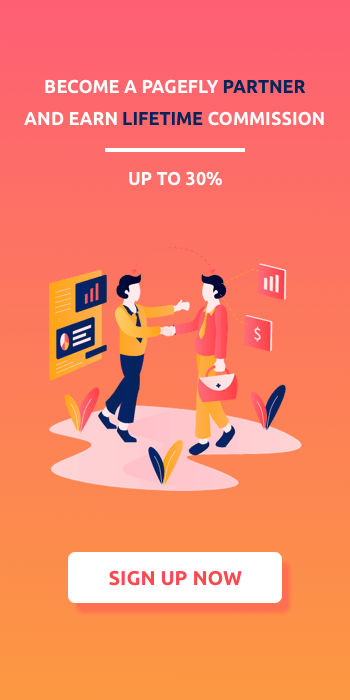5-minute Registration for Shopify 14-day Free Trial: Experience this Incredible Ecommerce Platform

Table of Contents
- Features and Included Services
- How to Start the Shopify 14-day Free Trial
- Your Shopify Admin Account
- Customizing your Shopify Store
Now that you have a good knowledge base on what Shopify is and what it can do, it’s time to get some hands-on experience with the platform.
One of the most attractive aspects of Shopify is the fact that potential merchants are able to use the fully-functioning platform for a free 14-day trial using only an email address. While free trials are very popular on comparable platforms, most companies require credit card information in order to commence the trial. Shopify is, thankfully, an exception.
Check out our video for instructions on how to register and follow along in the article if anything is unclear. There is a second video below that gives a brief intro into Shopify themes and apps as well.
Any of the plans including Shopify Lite, Basic, Shopify and Advanced Shopify can all be tested during the trial period as well. For more details, take a look at the free trial article from the Shopify Help Center.
Features and Included Services
After registering with the 14-day free trial, you will have immediate access to:
- Full admin to configure and manage your store
- Setting up Shopify payments
- Personalizing your store
- Adding products and/or collections to your store
- Full access to the Shopify theme store
- Full access to the Shopify App store
- Full access to Shopify support channels
Surely after spending some time exploring the included features you will know which plan will be most suitable for your businesses needs. If you need some extra information on how to choose the best Shopify plan, visit our blog for an in-depth look at what considerations to make.
How to Start the Shopify 14-day Free Trial
Getting started with your free trial is very simple. First, you can visit the Sign up page or simply navigate to www.shopify.com as you can start the process from either one.
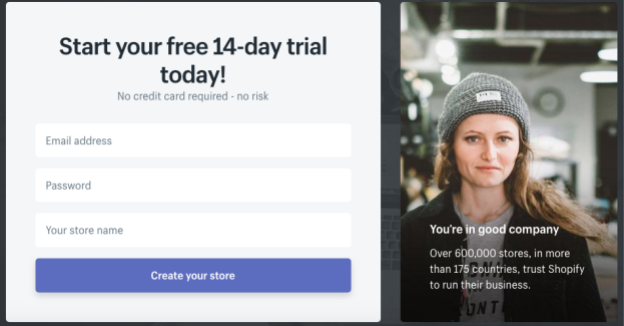
Shopify Signup Page
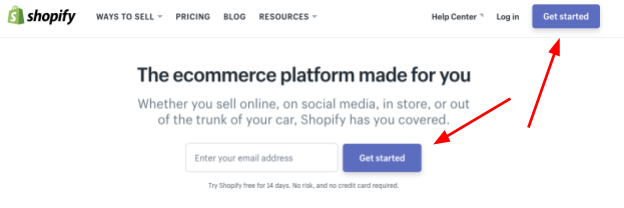
Getting Started from the Shopify Homepage
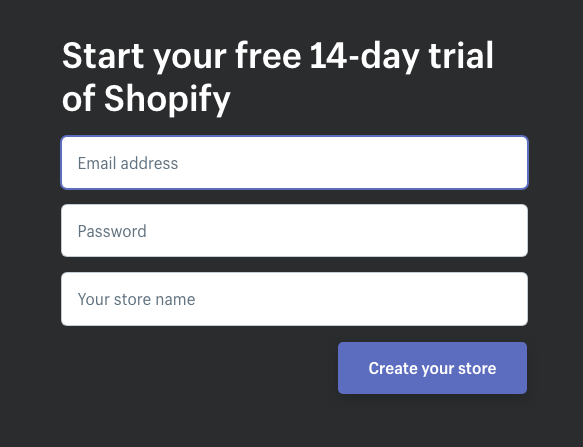
Now all you’ll need to do is provide your email address, create a password and choose a name for your store. You will be prompted to choose another name if there is already an existing Shopify store with the same name.
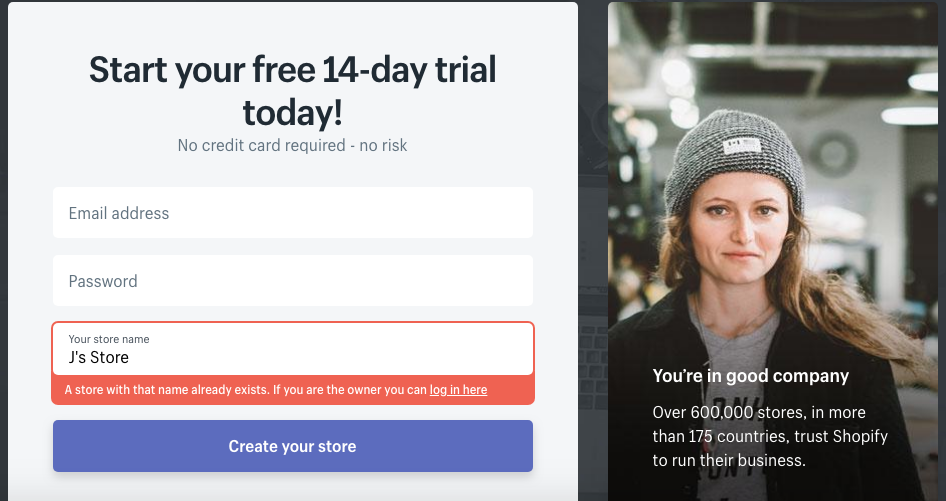
Once you’ve successfully filled in these three boxes, there will be some basic questions to answer.
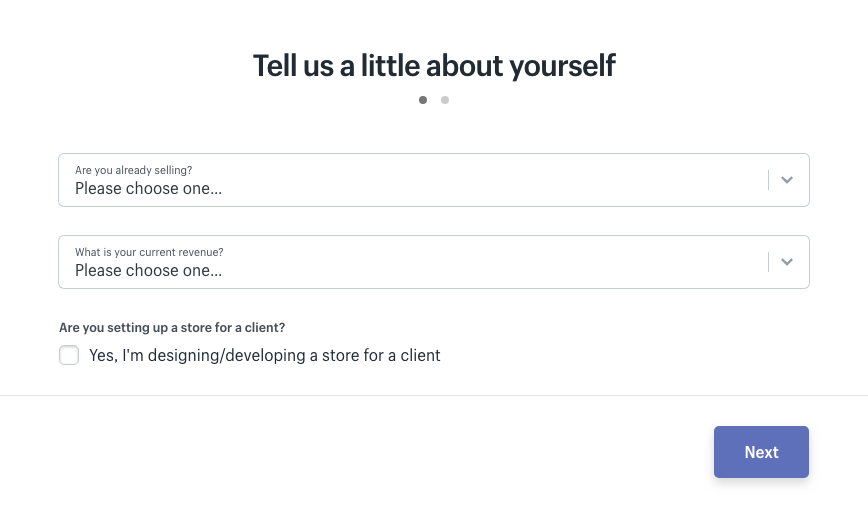
Depending on how you respond to each question, there may be additional questions that pop up just so the system knows your current situation and how to you intend to do business. This will help Shopify know where you currently are, what your revenues are, what your goals are and how you want to sell.

Next you will need to input some personal and location information. This will allow your merchant account to be created so you can get paid for the sales you make on your online store.
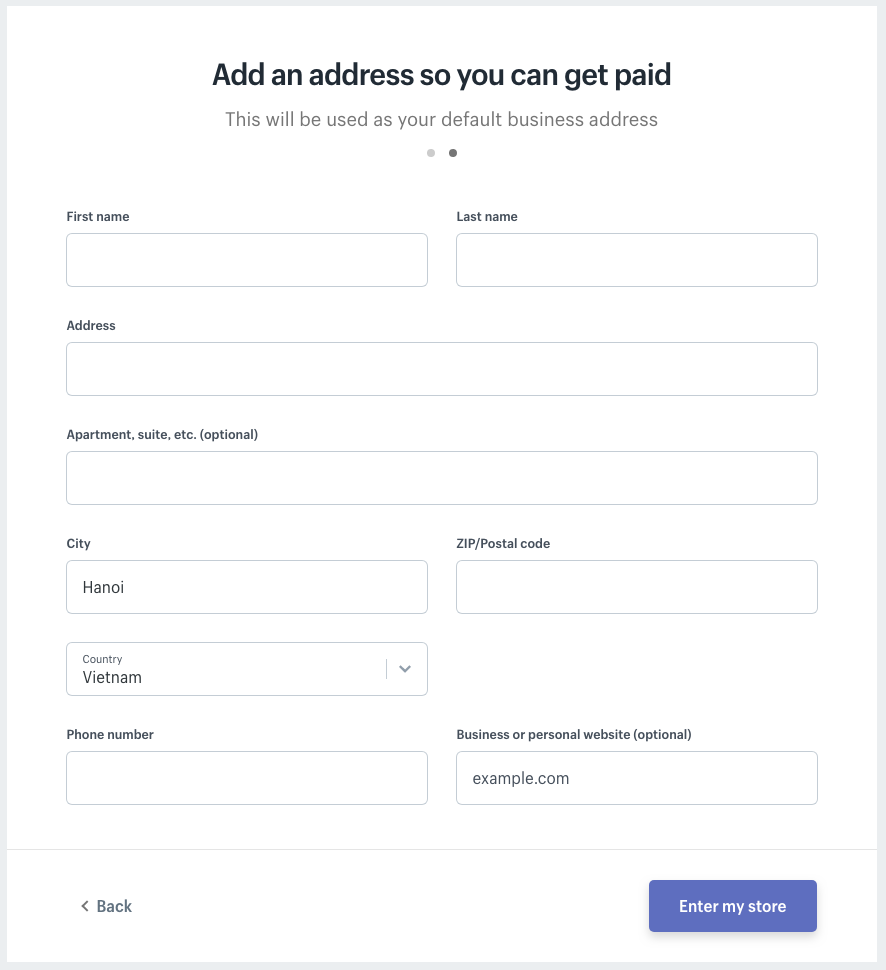
Finally, hit “Enter My Store” to be redirected to your Shopify admin account.
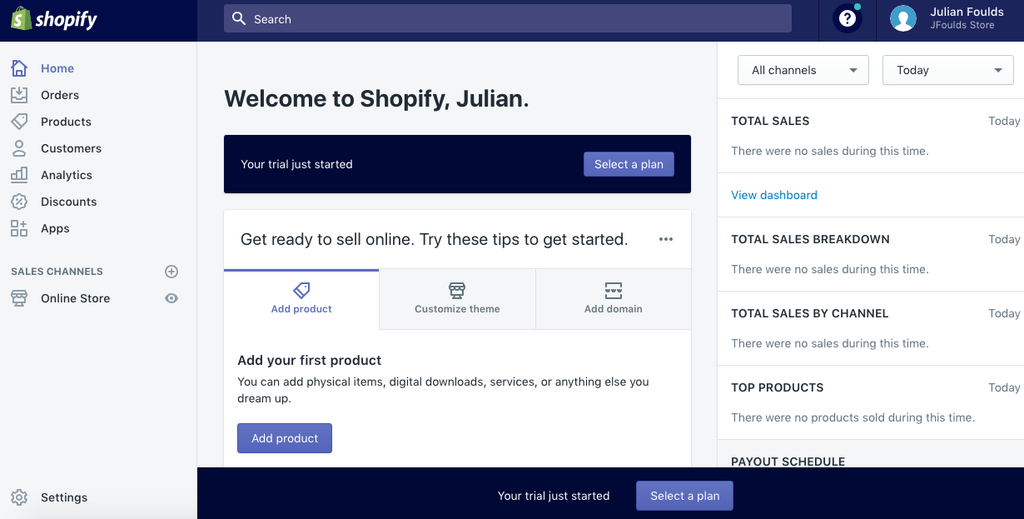
You now have complete and unrestricted access to all of the Shopify features that are available with the paid plans. Your 14 free days begins as soon as you register, so keep the time in mind when you first sign up.
The best part is, this trial carries zero risk and the whole registration process took less than 5 minutes.
Whoa.
Let’s take a quick look at what we have access to through our admin.
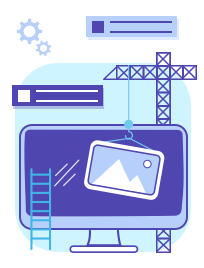
Your Shopify Admin Account
Our video will include a greater explanation of what we see on the admin page, so I will briefly explain them here as well:
- Orders: this will help you track and manage purchases that customers have made from your store.
- Products: from here you can upload products onto your site. Images descriptions, price and all other information should be available from this page.
- Customers: get greater insight into who is buying from your store with this feature. Information of your customers will be stored here so you can assess what location and demographic your primary customer base belongs to.
- Analytics: this is a massively useful tool as your store will automatically save information including return customer rate, conversion rate, average order value and much more.
- Discounts: here you have full control of promotions and discounts on your products.
- Apps: there are thousands of apps available to supplement your store. These apps vary in price and functionality, so I encourage you to explore the Shopify App store and even download some free apps to see how they work.
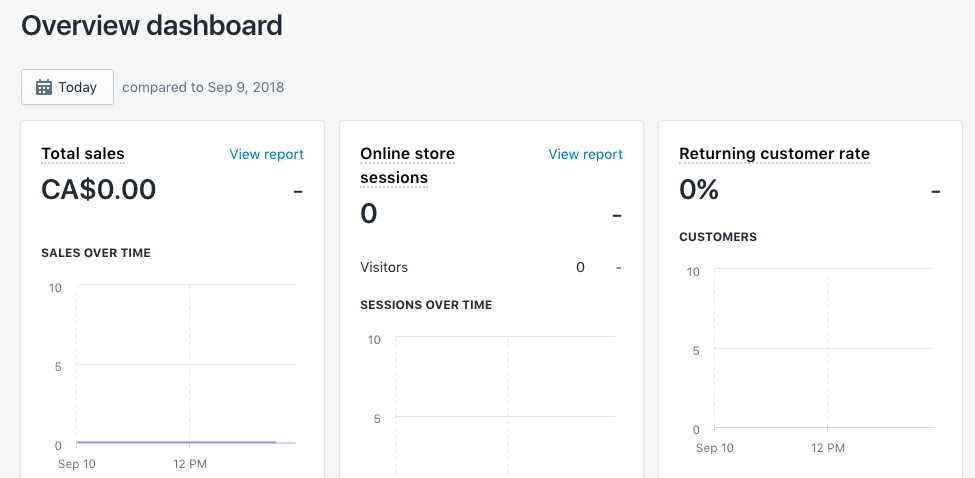
The Analytics dashboard
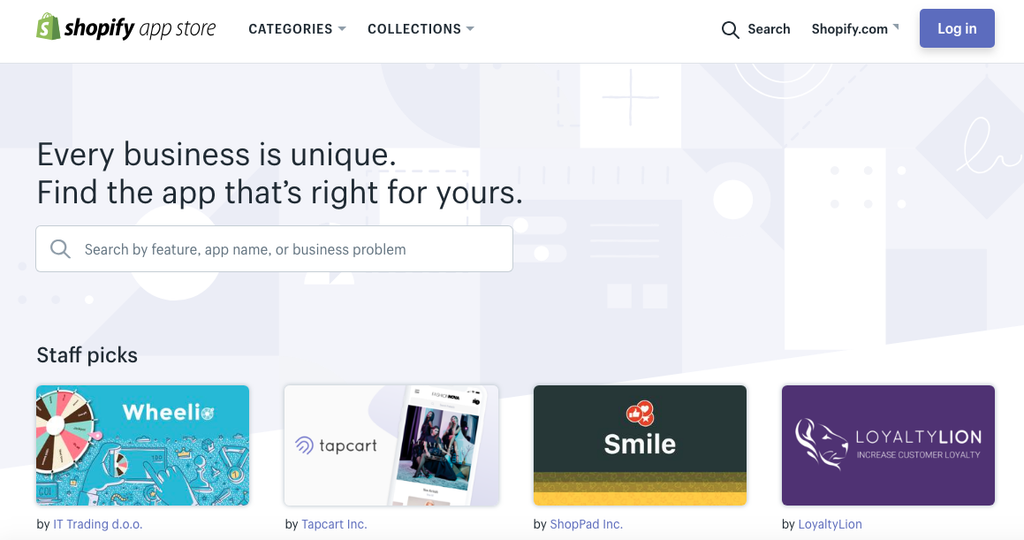
Remember that is you are having trouble with something, you have full access to the Shopify support network. For a full description of the resources that are available to you, visit our blog post explaining all the channels.
Customizing your Shopify Store
Once you’re familiar with the Shopify admin, the next thing you need to do is find and download a Shopify theme.
Many Shopify themes are available for free and are simple to download and install. Take a look at our articles on Shopify themes and also our review of the Brooklyn Free Shopify theme for instructions on how to do so.
Themes make it easier to control the design and layout of your store. They add a large degree of aesthetic value and also give you the power to configure and organize your site.
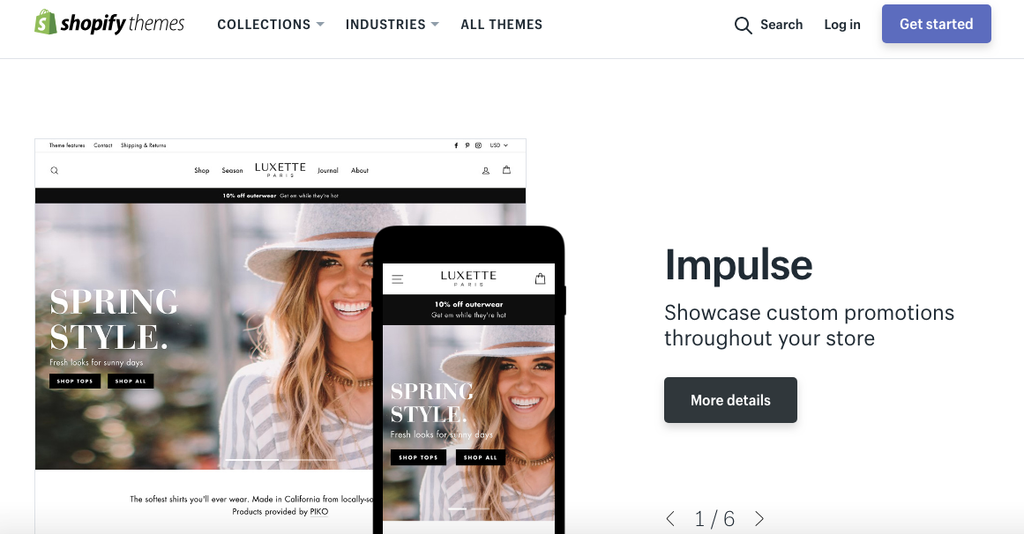
Shopify Theme Store
Now it’s time to start for yourself. Go ahead and follow our video tutorial on how to register in under 5 minutes by visiting www.shopify.com.
If you’re finished you’re free trial and wondering which paid plan is the most suitable, visit our Shopify Plan Overview article.
For more info on how to apply a theme to your free trial or paid store, visit our Brooklyn Free Theme Review.
Add the PageFly app to supplement your Shopify 14-day free trial.
As always, let us know if you have any questions below. Are you having a fantastic experience with the free trial or are there additional features that you think should be offered?
Happy selling, bonne chance!