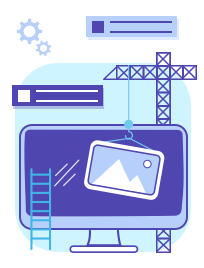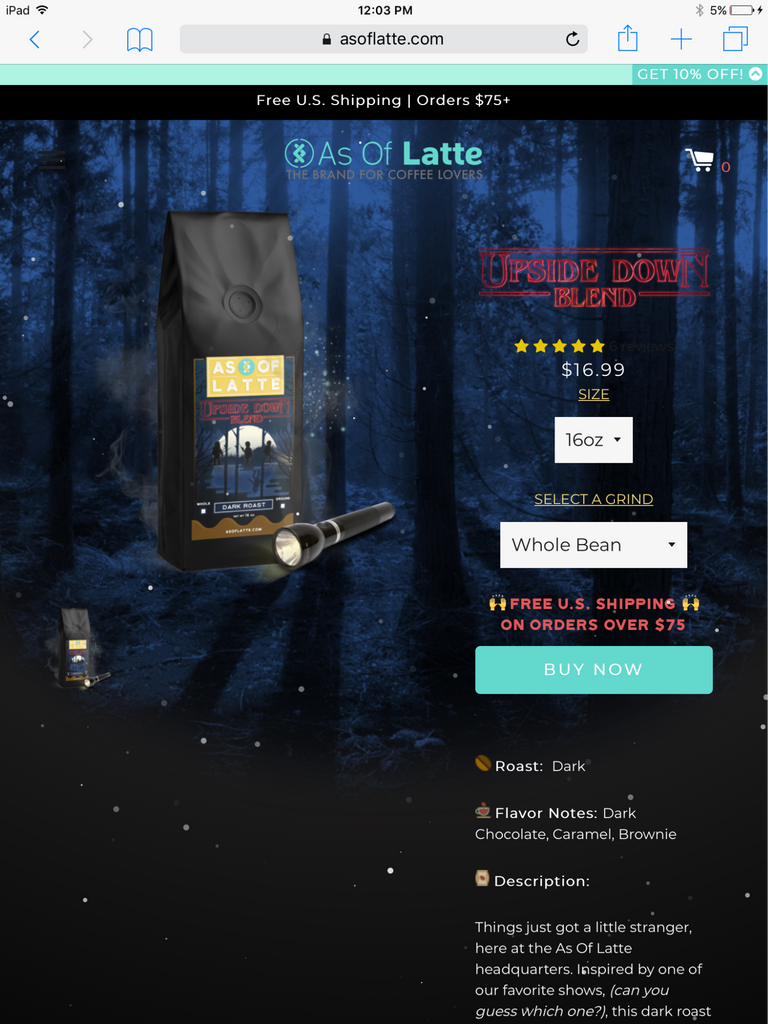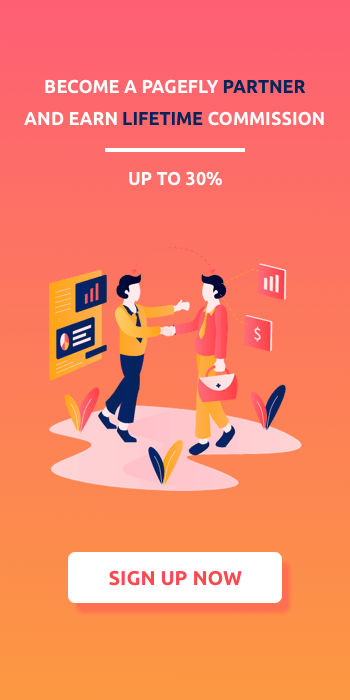📖 Shopify Brooklyn Theme Review: Sell Clothes Online with this Great Free Shopify Theme

In this article we take an in-depth look at how to download and apply the Brooklyn free Shopify theme to your online store. We will cover the key features and showcase the theme editor through a helpful video.
Table of Contents
- What are Shopify Themes?
- Brooklyn - A Responsive and Elegant Free Shopify Theme
- Who’s using Brooklyn Shopify Theme?
- Apple Users
- Key Features of Brooklyn Shopify Theme
- Designed for Modern Apparel Stores
- Dynamic Checkout
- Header Slideshow
- Homepage Video
- Dynamic Product Grid
- Customizing your Homepage with Brooklyn Shopify Theme
- Log in to your Personal Shopify Store
- Download and Apply the Brooklyn Theme
- Introduction Video
- Customize the Theme
- Sections
- Theme Settings
- The Good, the Bad, the Ugly (but not really)
What are Shopify Themes?
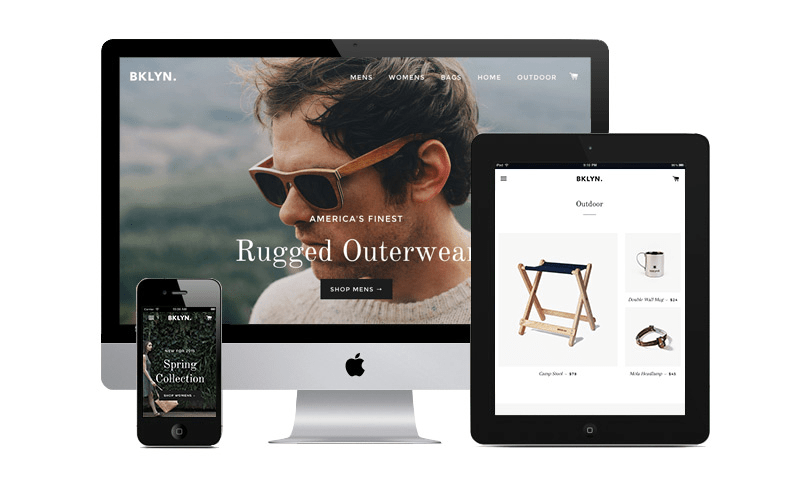
Nowadays more people are choosing to shop online because of the quick access to a larger range of products and prices. This, of course, has caused retailers to adapt their business models to cater to the world of e-commerce.
Online stores are now so pervasive that an entire industry has been created to make it easier for entrepreneurs to commute their businesses to a professional and effective web format.
Shopify is one of the leading companies offering these solutions to business owners.
The Shopify experience is amplified by the impressive collection of templates, also called “themes”, that have been developed for the specific purpose of allowing store owners to represent their business and products in a functional, memorable and aesthetic way.
Themes are often designed for specific industries and have a massive variety of different features to explore. All Shopify themes are supported fully by the company and theme contributors regardless of whether the theme is free or paid.
Themes aside, you may be curious about how much Shopify plans cost as well.
Take a look at our blog post from June that explains in greater detail the range of plans and prices available.
Brooklyn - A Responsive and Elegant Free Shopify Theme
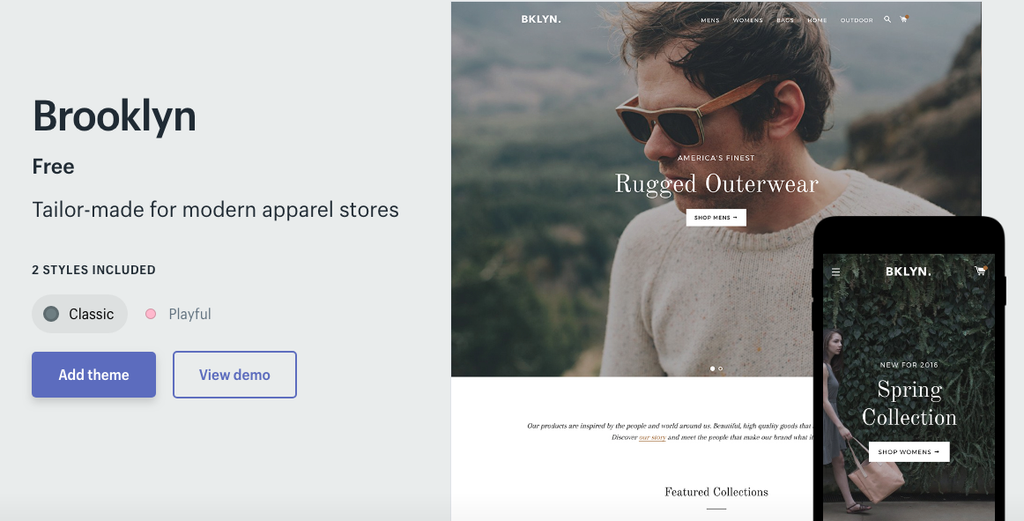
Brooklyn was designed for online apparel shops in a way that puts the products front and center.
The theme is completely free, making it an excellent choice for new users to see for themselves how the Shopify platform works. You can begin a no-risk 14-day Shopify free trial, download and apply the Brooklyn theme, and start customizing your own online store all in under 5 minutes at no cost!
Exciting, right?
If you encounter any issues while using the Brooklyn Shopify theme, you have access to free ongoing support from the Shopify Help Center. Simply select “support” from the product page as below.
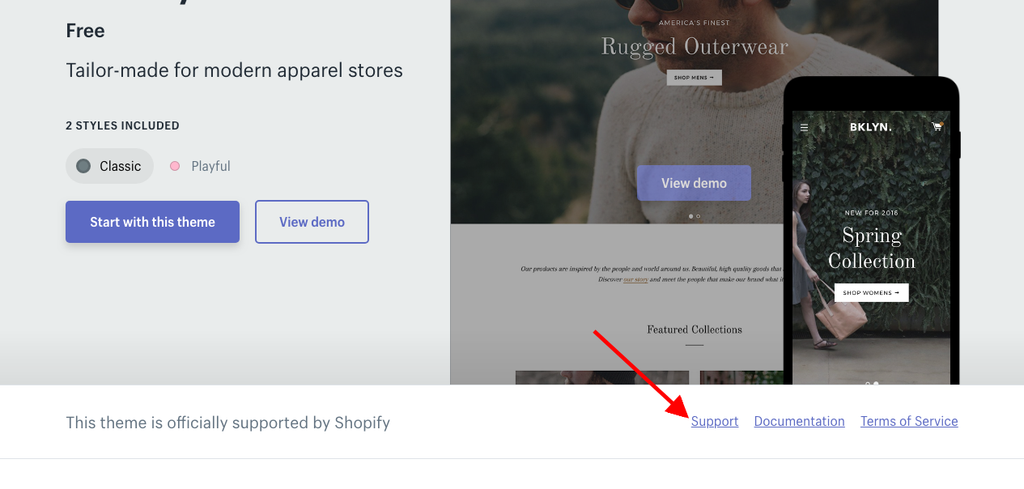
From there you will be prompted to explain your issue which will be sent as a message to the support team. You can also offer a suggestion or contact them regarding other concerns or questions.
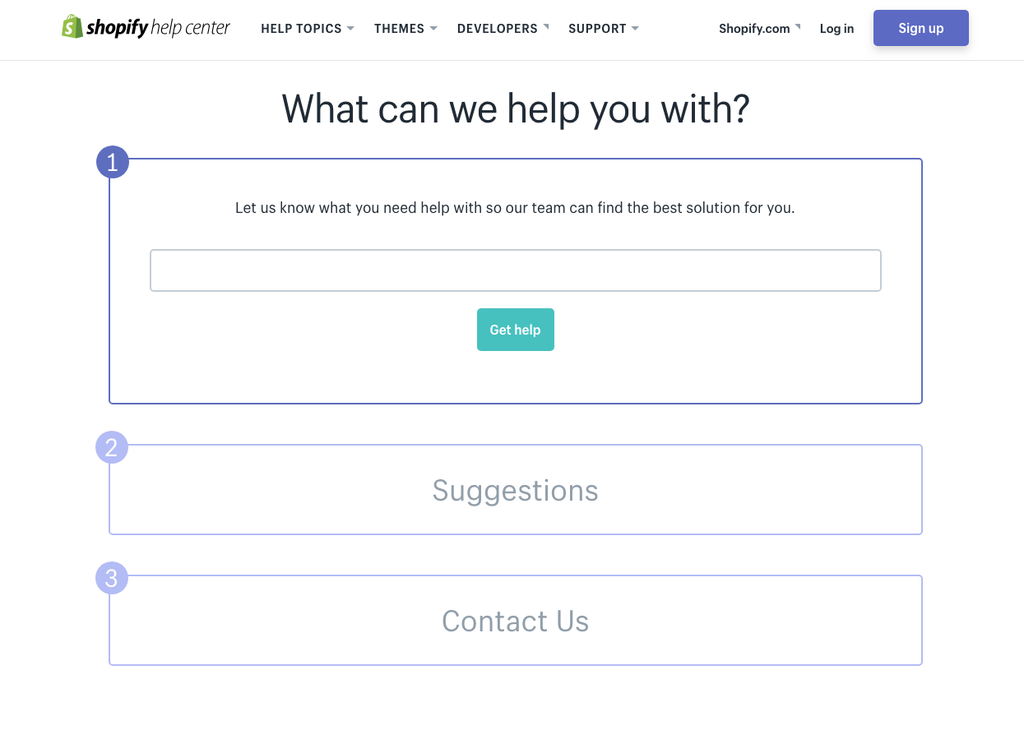
Brooklyn Shopify theme features a clean and image-centric design with fully customizable layout and typography. Two built-in styles, classic and playful, allow users to add the appropriate character to their store depending on which industry they are operating in. You can experience both styles through the free demo available on the Shopify theme store:
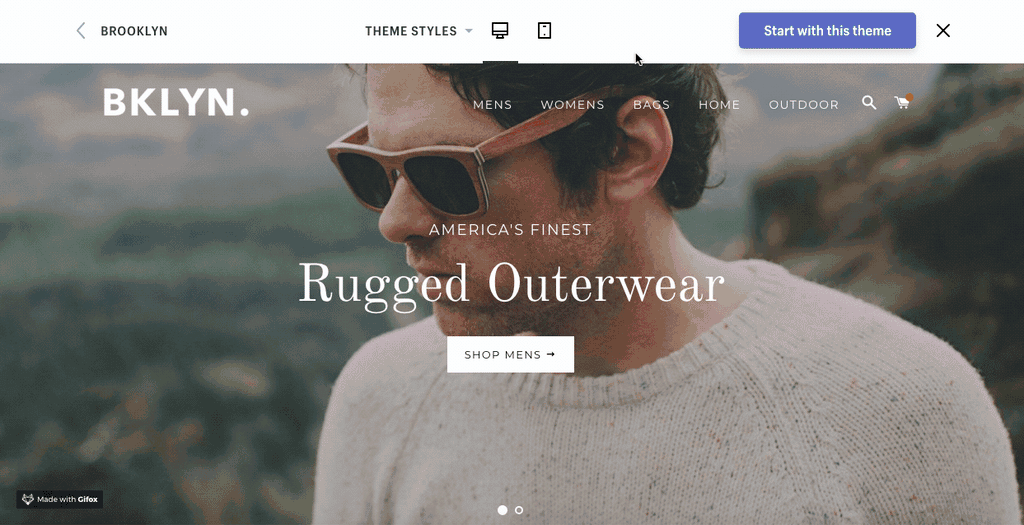
Here you can see first the classic theme, and the transition to the playful theme.
To access the free demo, you can simply navigate to the Brooklyn product page on the Shopify Theme Store, then look for this button:
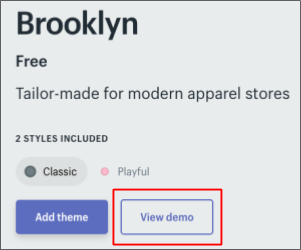
You will arrive on a preview of the “classic” styled theme, which can be changed using this drop-down menu at the top center.
The icons to the right are used to preview the theme on desktop and mobile.
Brooklyn comes with the key features of all Shopify themes including mobile-friendly design, search engine optimization, full, ongoing user support, customizable homepage, and many more. There are also some features that are unique to this theme in particular.
Let’s take a look at some of the features that make Brooklyn stand out.
Who’s using Brooklyn Shopify Theme?
There are some notable examples of stores currently using the Brooklyn theme. As you’ll see, the theme is not limited to purely fashion or apparel stores also.
Antioch Clothing UK
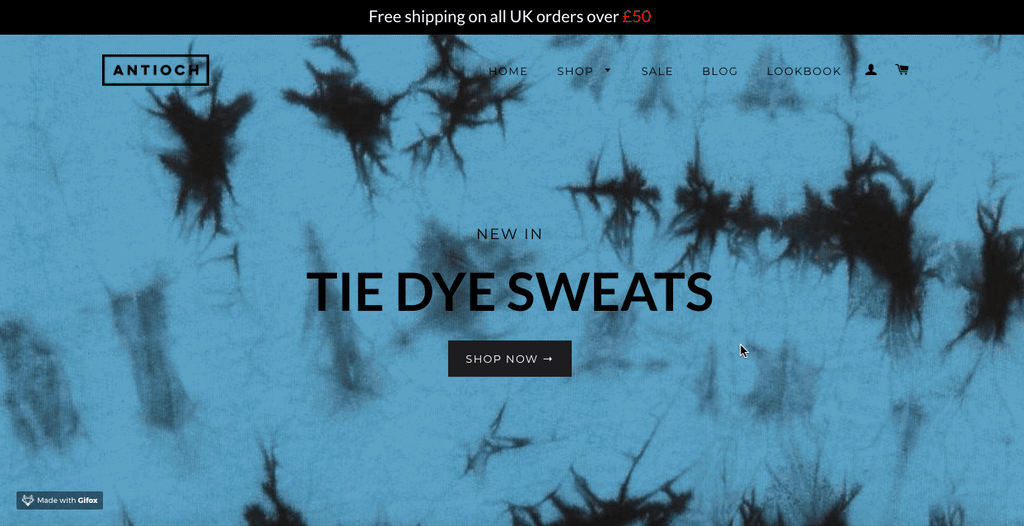
Antioch Clothing is a UK-based streetwear brand currently using the Brooklyn Shopify theme for it’s online store. The homepage features a fullscreen slideshow and featured products.
Here is a look at the collections pages for Antioch’s Brooklyn store. Note that all of their products are sold out so business is good! Maybe due in part to Brooklyn’s great theme design?
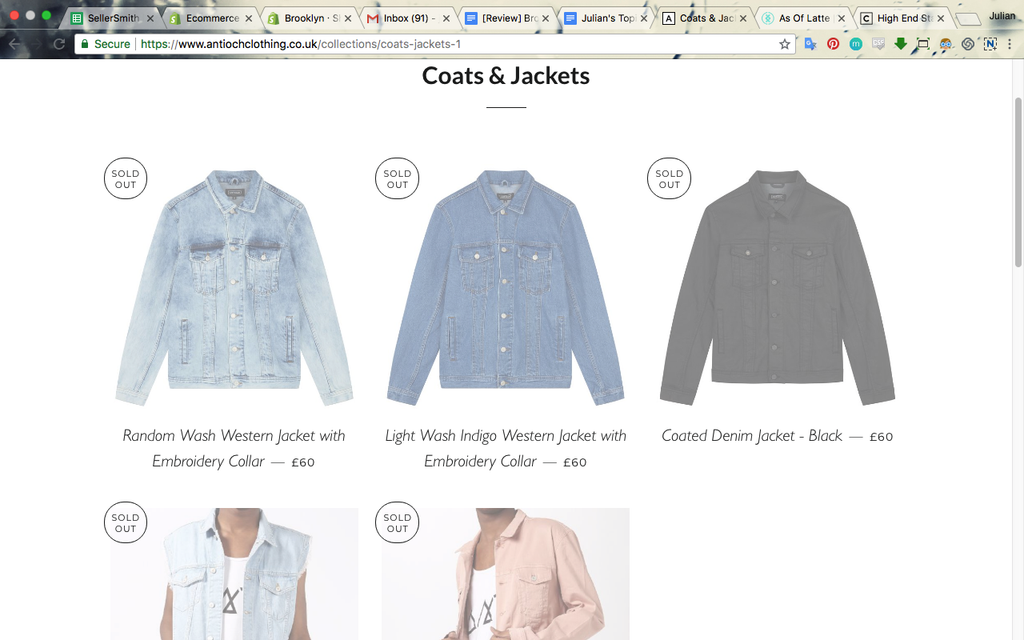
As of Latte
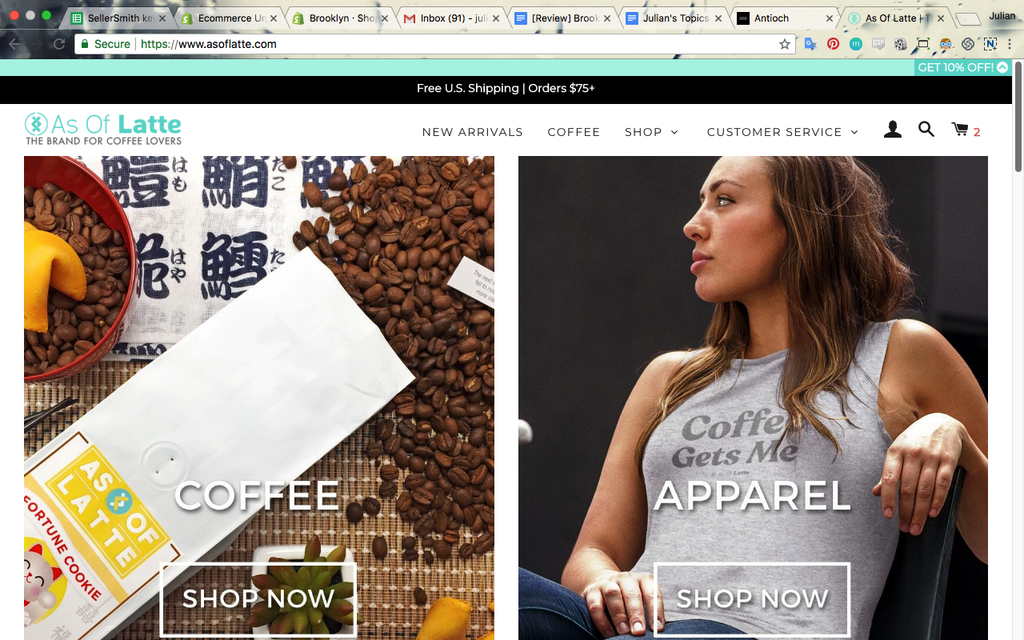
Although Brooklyn is marketed as a fashion theme, here is a great example of a store that sells both coffee and apparel products.
A clever name, bold design and great photos give this site a lot of personality.
Carolina Alatorre Jewellery
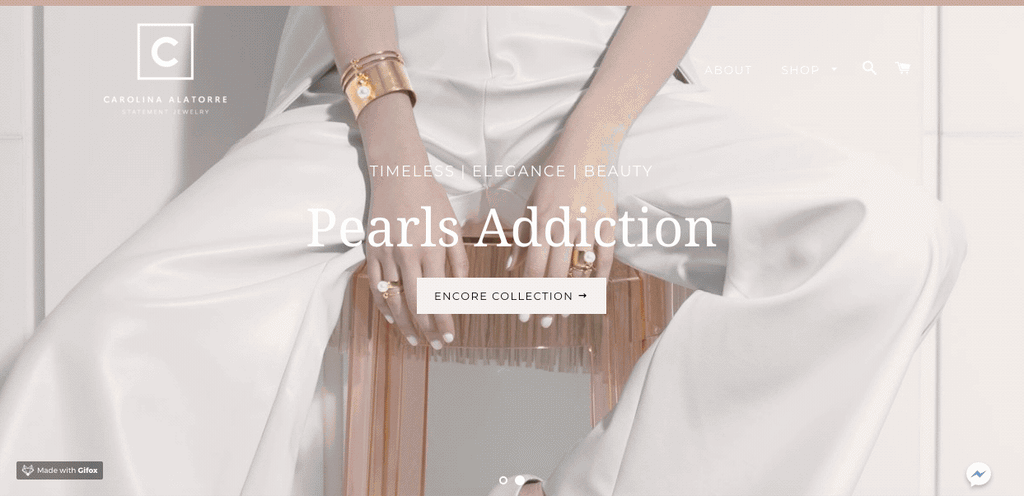
Something to note about this page is that they use only two tabs at the top of the homepage and they feature a large amount of their collection directly on the homepage. This makes it very easy for customers to navigate the site and discover their products.
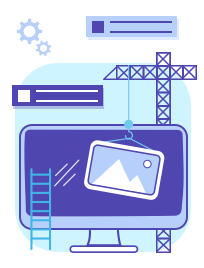
Apple Users
Here’s a quick look at how Brooklyn Shopify theme looks and performs on Apple devices.
iPhone
Brooklyn looks good and is easy to navigate even on a smaller screen. Thanks to the responsive nature of the theme, none of the menus or pages become cluttered and the collection page displays just one item at a time so the information is still clearly visible.

The different pages can be accessed by hitting the three horizontal lines at the top left corner of the homepage.
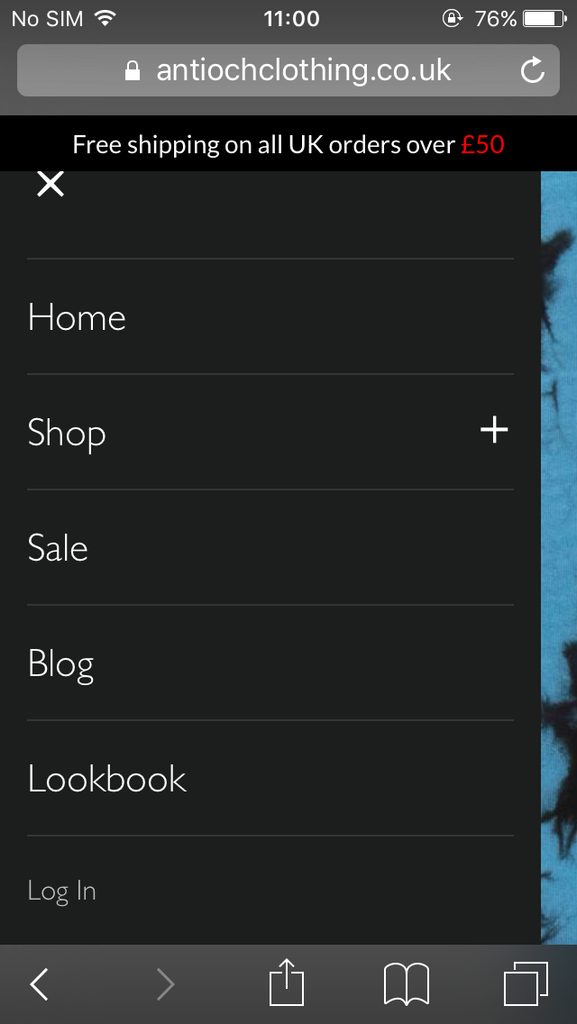
The cart and checkout pages still look and feel natural as well.
iPad
To be honest I think this is the best way to browse the Brooklyn theme. While using the phone the information is still clear but it required some scrolling and adjusting to see the whole site. Using the iPad removes the feeling of confinement and the images appear beautifully with retina display.
Touchscreen is great too as the layout is simple and intuitive. Below are some images of the homepage, collection, product and checkout pages as displayed on the iPad.

Key Features of Brooklyn Shopify Theme
Let’s take a look at some of the exemplary features included with Brooklyn.
Designed for Modern Apparel Stores
This theme concentrates on creating an intuitive interface that emphasizes the products. The design is minimal and clean and features wall-to-wall slideshows and large images with descriptive text and intelligently positioned titles and headers to make sure your customers are always drawn to the next beautiful products.
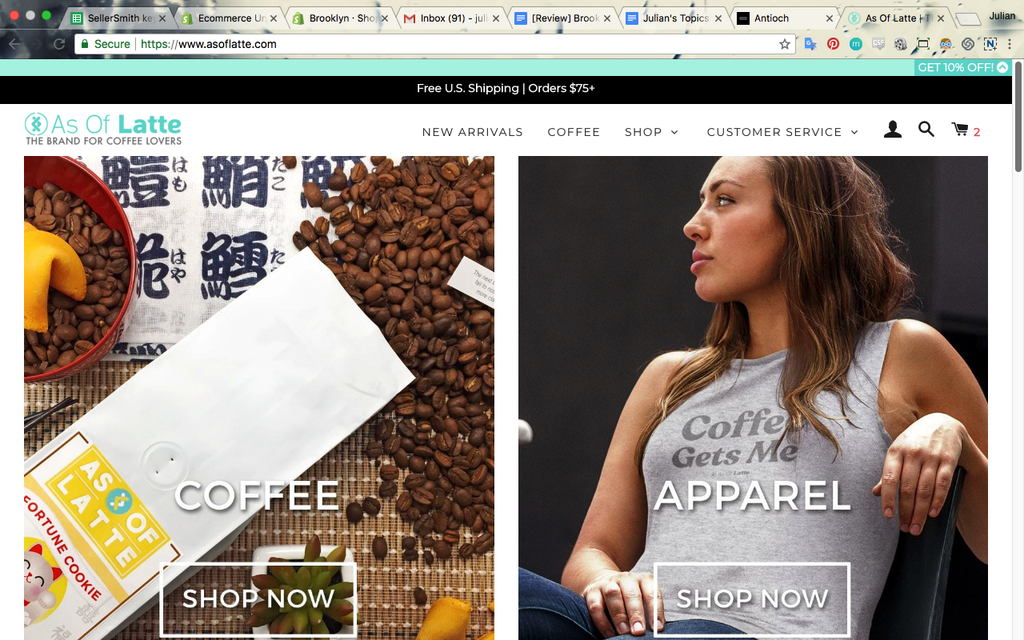
As you’ve seen some examples of the homepage, collections, and product pages above - here are some examples of the other pages included with the Brooklyn Shopify theme.
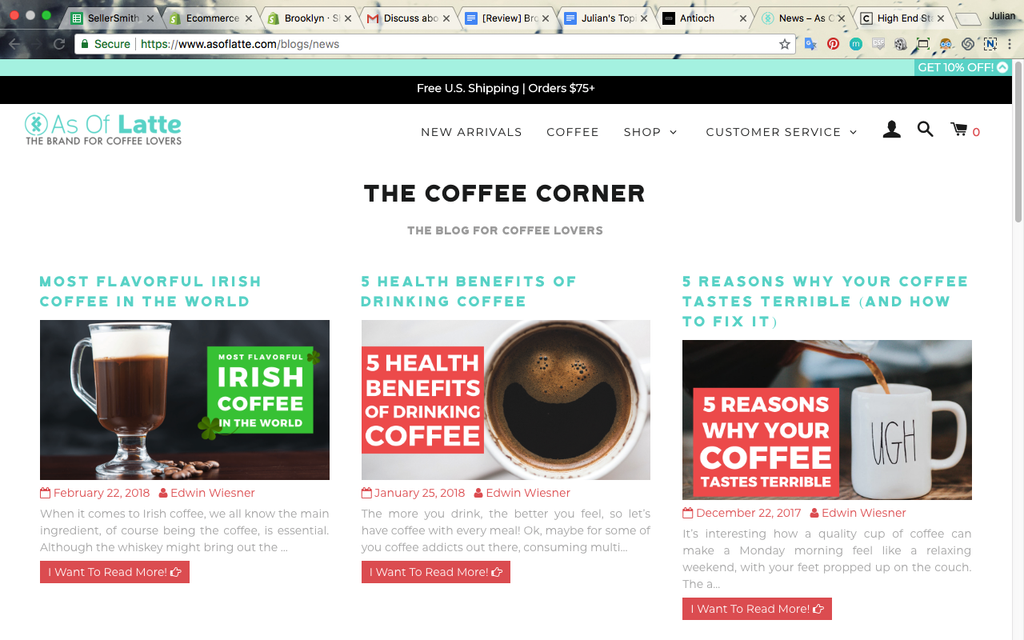
This is the blog section of the As of Latte site, accessed from the customized customer service dropdown menu.
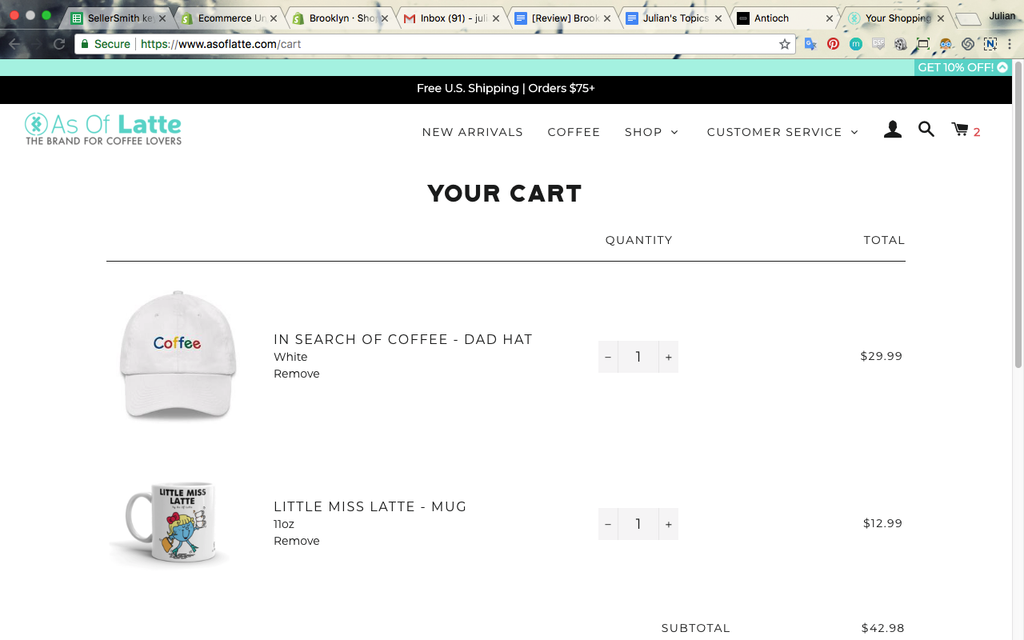
“Your cart” page. Easily review your order and make changes with this built-in feature.
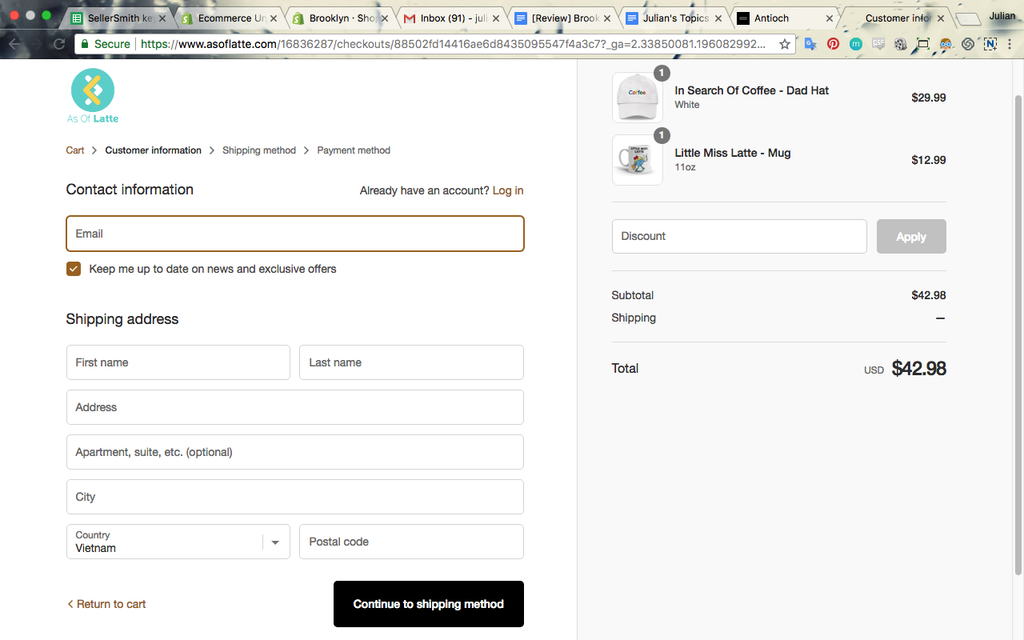
This is a good example of the checkout page with and order summary and contact, billing and shipping information.
Dynamic Checkout
You won’t need to worry about customers becoming frustrated with constant loading screens when adding items to their cart. Customers can add items to their cart using the “buy now” or “add to cart” button without interrupting the current page so they can continue browsing your other products.
A side menu will appear when you add an item to the cart, allowing to to make changes to your current order. This prevents the frustrating wait times between collection, cart and checkout pages.
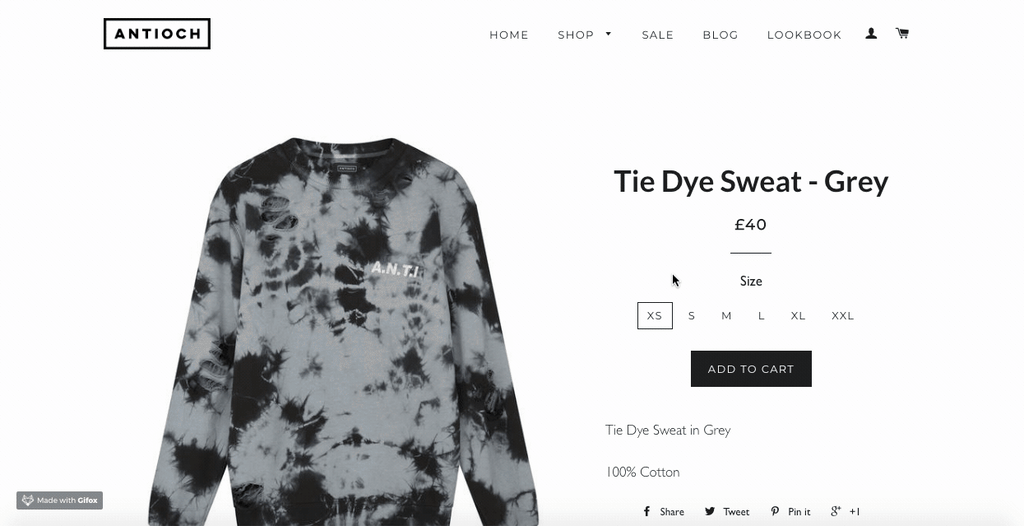
Header Slideshow
Tell the story of your brand or show off your best products while our customers are greeted with a gorgeous slideshow on the homepage that is easy to customize. Uploaded images are stored in an image library via the theme editor, so you can consistently change up which images are displayed with just a few clicks.
Instructions for how to utilize the slideshow feature are in the theme editor intro video in this article.
Homepage Video
Videos hosted on either YouTube or Vimeo can be featured on the homepage. With Brooklyn, embedding a video on your store is no more difficult than adding an image.
Dynamic Product Grid
The layout of your catalogue will adjust automatically depending how many products are displayed. This is great to prevent unsightly crowding of information on-screen. The collection page, although not customizable, is well organized and designed for stores with greater than 5 products.
Customizing your Homepage with Brooklyn Shopify Theme
Now let’s take a look at what the Brooklyn theme can actually do for your online store. Watch this short video on how to get started with written instructions below.
Log in to your Personal Shopify Store
Once you’ve registered for your Shopify free trial, you’ll want to log in to your store.
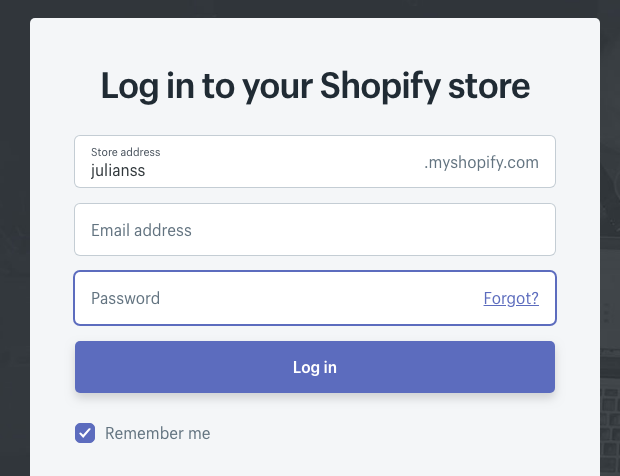
Download and Apply the Brooklyn Theme
Next, you’ll need to download and apply the Brooklyn theme from the Shopify Theme Store. Navigate to the same page from where you accessed the demo and click the following button:
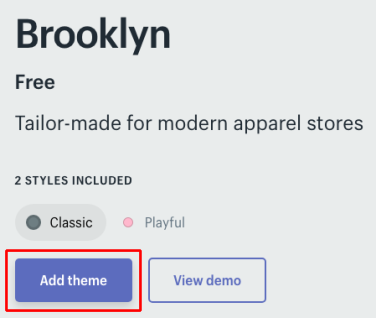
Once the download is complete, you should be redirected to a page that looks like this:
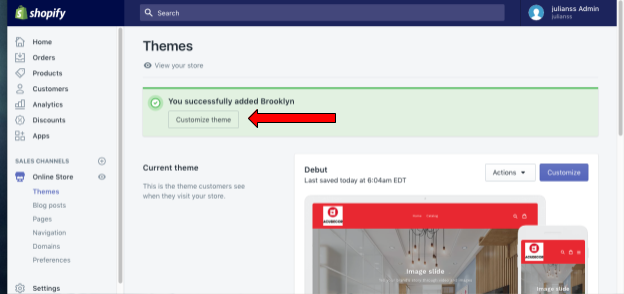
Now simply click on the “Customize theme” button and you will be taken to the Brooklyn theme editor.
Introduction Video
Customize the Theme
You are finally at the point where you can begin to creatively manipulate and add content to your homepage. Congrats!
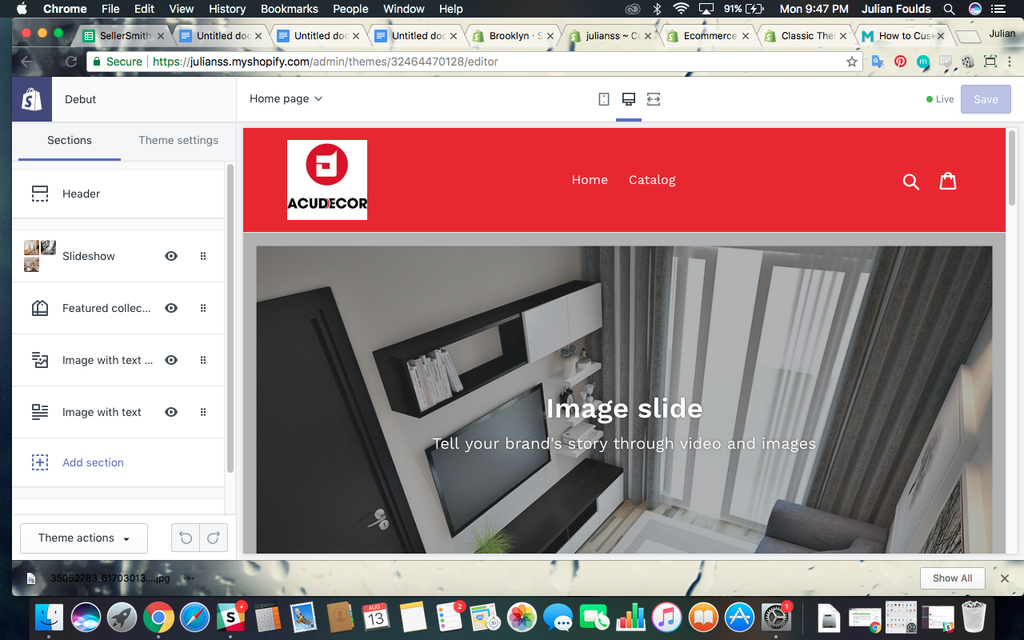
In this image, I have already begun to add some images and information the the homepage, but let’s take a minute to go through what you’re seeing on the screen.
On the left you can see two headings labelled “Sections” and “Theme settings”.
“Sections is used to modify the content and layout of the different pages on your store. You can use theme settings to customize your store's fonts and colors, and make changes to your social media links and checkout settings.” [help.shopify.com]
Sections
Sections allow you to completely adjust the content and layout of your homepage and, with some restrictions, the other pages on your store.
As you can see, some sections come automatically loaded onto the theme. Each section contains more options when clicked on independently.
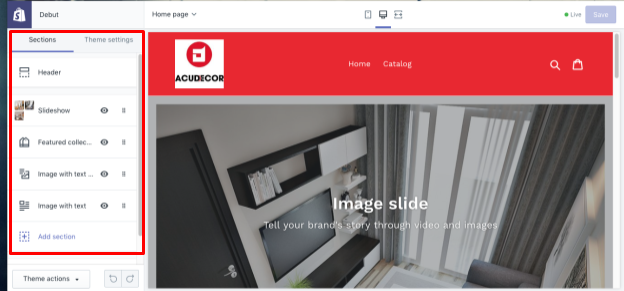
A header and footer are included to control what appears on the top and bottom of the homepage, respectively.
The slideshow allows you to easily upload and store images that will automatically rotate. You can change the timing with which they change by clicking on the slideshow section and explore other options as well.
The featured collection section is for the products that you may be promoting or trying to specifically draw attention to. It features a responsive layout with product descriptions and images that can be customized also.
Image with text sections are for you to create an image and represent your brand with titles and headers. This is where you have full creative control of the appearance and message that your homepage conveys.
If you click on “add a section” you can add many more aspects including:
- Blog Posts
- Collection Lists
- Newsletters
- Maps
- Testimonials
This is just a short list of examples so I encourage you to explore the theme editor for yourself!
Theme Settings
Theme settings allow you to control how your store looks and behaves beyond the layout and content:
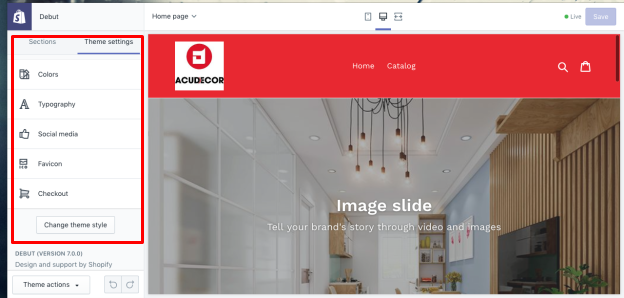
Take some time to explore these options and what effect they will have on your store. It may take some getting used to but the simplistic design of this theme ensures that there won’t be a massive learning phase to overcome.
The Good, the Bad, the Ugly (but not really)
There is no such thing as the “perfect” shopify theme. Despite the sophistication with which these products are created, there are bound to be some drawbacks to any one. I’ll take you through some of what I liked about the theme after using it for a few days, and some points that could be improved upon.
Intuitive Design
The interface of the theme editor is very clean and well organized. Each section and option has a clear function and any changes are immediately reflected in the preview window. Quick access to a full-browser preview is extremely useful as well.
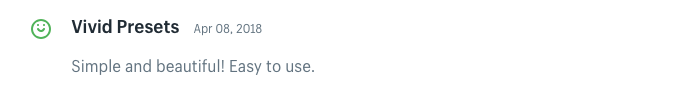
Customers can also reap the benefits of Brooklyn’s intelligent design. The theme naturally guides them toward products and allows them to add items to their cart without interrupting their browsing. This is huge as online shoppers resent waiting for unnecessary pages to load more than anything else.
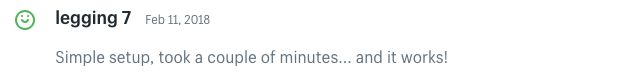
Aesthetic Value
Brooklyn is designed to be attractive and allow the products to really shine. When I arrive on the homepage it really feels like a modern and well organized site that isn’t cluttered with unneeded or wordy information. The theme also comes with 1000s of gorgeous stock photos that are free to apply to your own store.
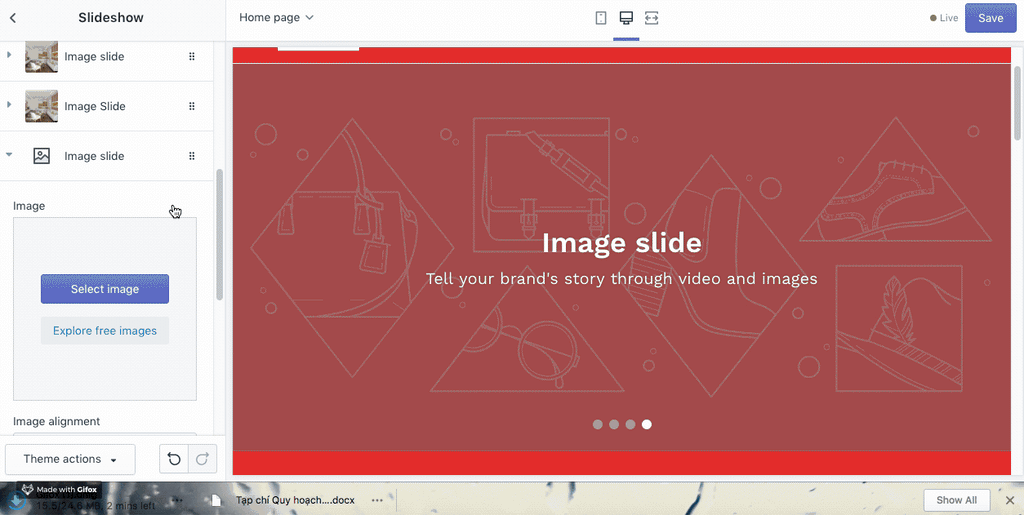
Ease-of-use
As stated earlier, customizing your store is very simple with Brooklyn Shopify theme. I really get a sense that the developers put the work into making sure that the complexities of each function aren’t experienced by the user. The responsiveness and layout allow the store owner to focus on creatively presenting their products to consumers.
Free
This is self-explanatory. The fact that new users can begin using this theme immediately has countless benefits.
Custom HTML
For the more web development-savvy users, Brooklyn’s source code can be manipulated and improved upon using the “theme actions” menu in the theme editor:
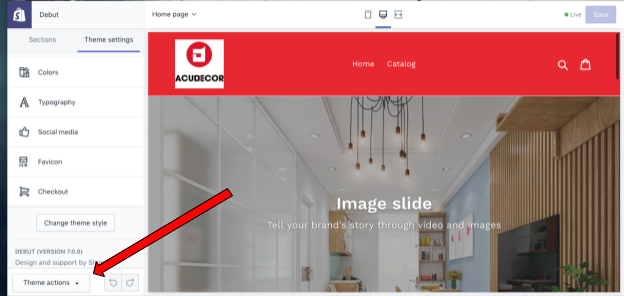
Now for a few things I feel could add value to the Brooklyn Shopify theme…
Less Restriction
First, take a look at the custom options available for the homepage:
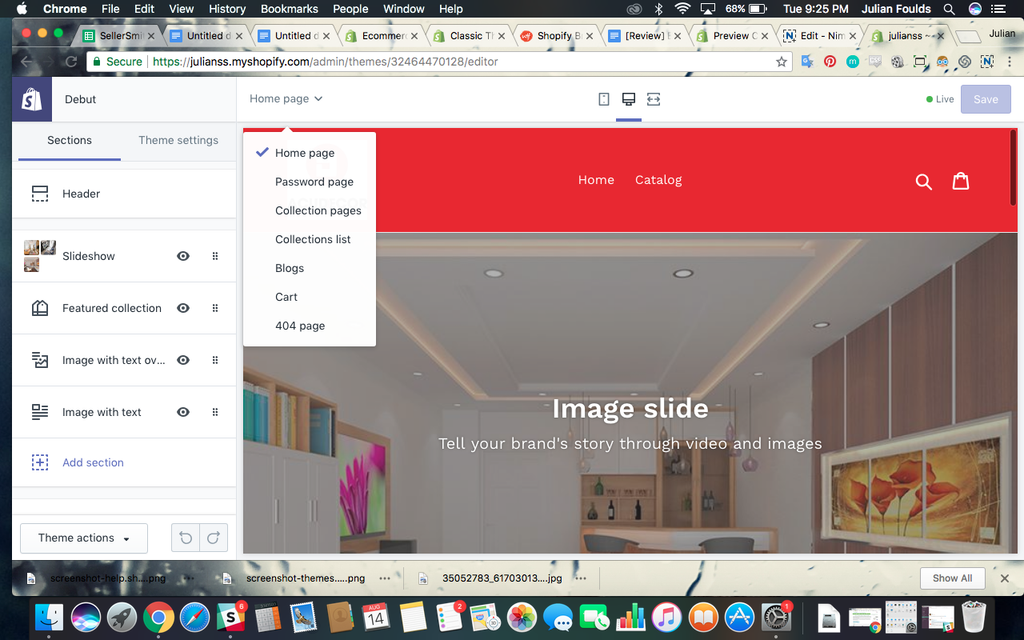
We can fully modify the homepage with multiple sections, however, when selecting a different page such as the “Collection page”, we unfortunately lose most of the maneuverability that was available on the homepage.

Sadly many Shopify themes contain strict limitations on how much customization is available for pages other than the homepage. A good solution is one of the best Shopify apps available, a Shopify website builder called PageFly which allows you to customize every page on your online store. Find out more about he PageFly app here.
Solve Update Issues
As many Brooklyn users mention in their reviews, whenever an update comes out for the theme, they are forced to design their store again from the beginning:
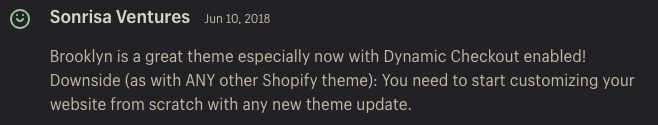
Reviews can be viewed by scrolling down past the features section of the Brooklyn product page or by following this link.
This is incredibly inconvenient even if updates are infrequent. That being said it is a known issue and a solution is in the works.
Brooklyn is a fantastic theme, especially for someone just starting out. It’s powerful, functional, beautiful and free.
Remember to start your free 14-day Shopify trial and check out the PageFly app to enhance your online store.
What is your personal experience with the Brooklyn theme? Anything you love or dislike about the theme? Any further questions you have about the theme?
Don’t be afraid to let us know below and take a look at other SellerSmith blogs for discussions on all things Shopify.