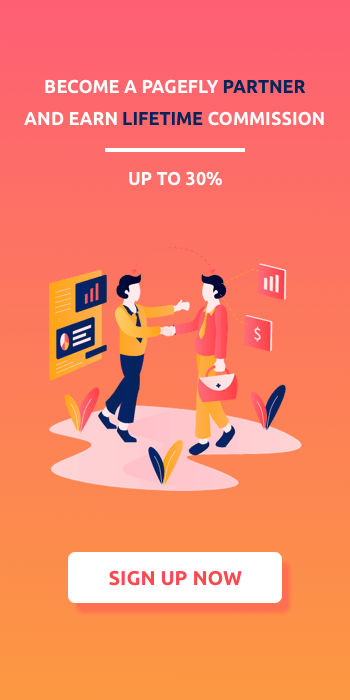Shopify Academy review. “Unboxing” the course by SellerSmith Team.

Shopify Academy has just been released in the last week of July and is getting more and more students to build their own e-commerce business with Shopify. I had been following the Shopify blog for a long time since I first discovered Shopify. With Shopify academy you will have a chance to learn more about Shopify and its capabilities, print-on-demand business model, dropshipping model and much more. In this blog post I’ll review the whole academy course and share my experience and what I have learned from the Shopify print-on-demand course.
We’ll start with Shopify academy overview of things to pay attention to. Let’s get started.
Advantages of Shopify Academy Teaching Concept
The Course about Teaching “Mindset” of Entrepreneurs.
In the modules “Create Your Flagship Print-on-Demand Products”, Shopify Academy teaches you about the e-commerce mindset which you’ll need to apply to your business long-term. It also means that you’ll need to acknowledge that building a business takes time. There are no shortcuts.
Each lesson ends with information about additional resources. For example when choosing the right print-on-demand products it comes to choosing the trusted partner. In Shopify Academy’s case, they are Printful, Gooten, and Pillow Profits. So with access to the Shopify Academy course you’ll get plenty of proven tools to build your business.
Register Shopify Academy for free
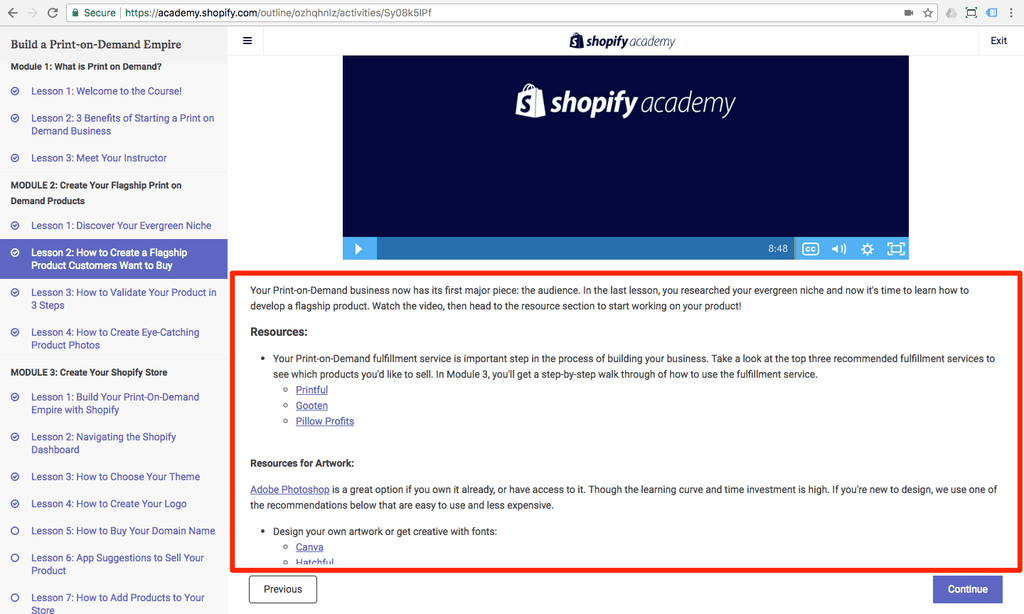
They have the “Closed Caption” (CC) function in all videos, so for entrepreneurs which are non-native English speakers, they can opt to read the transcript instead. In that way information can be obtained more easily. Taking into account that Shopify is going global in 2018 to the non-native English market, it’s definitely a big plus.
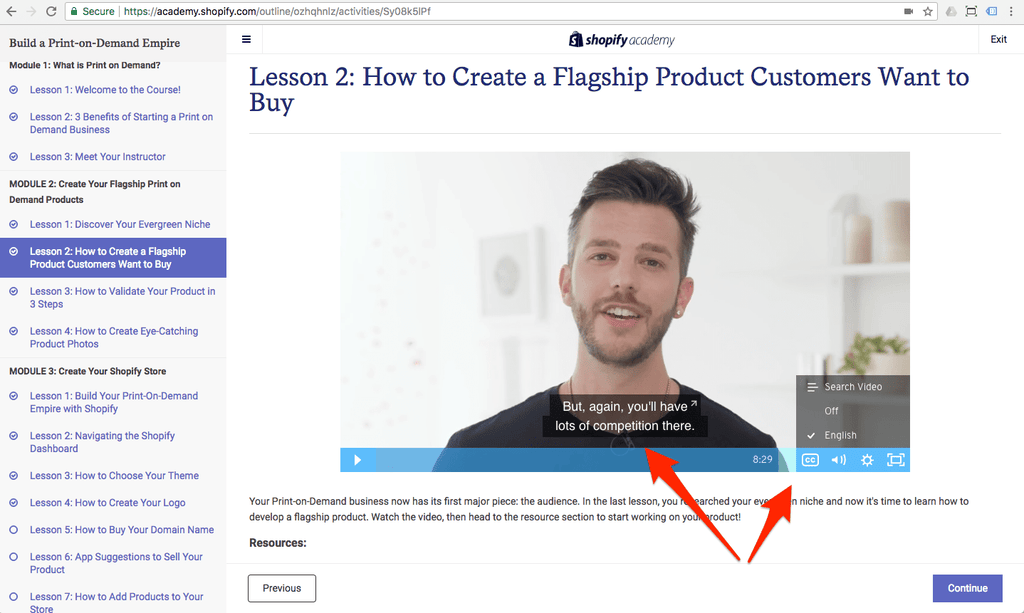
The educational content is presented in the convenient video format based on the specific niche. In Adrian’s case his target market is pet owners and his store is called ‘The Bark Shop’, selling products to dog-lovers, a relatively small but profitable niche. In the example below Adrian creates the store’s logo with the Canva graphic design tool. I have used and still use it presently because it is easy to use with the drag and drop functionality.
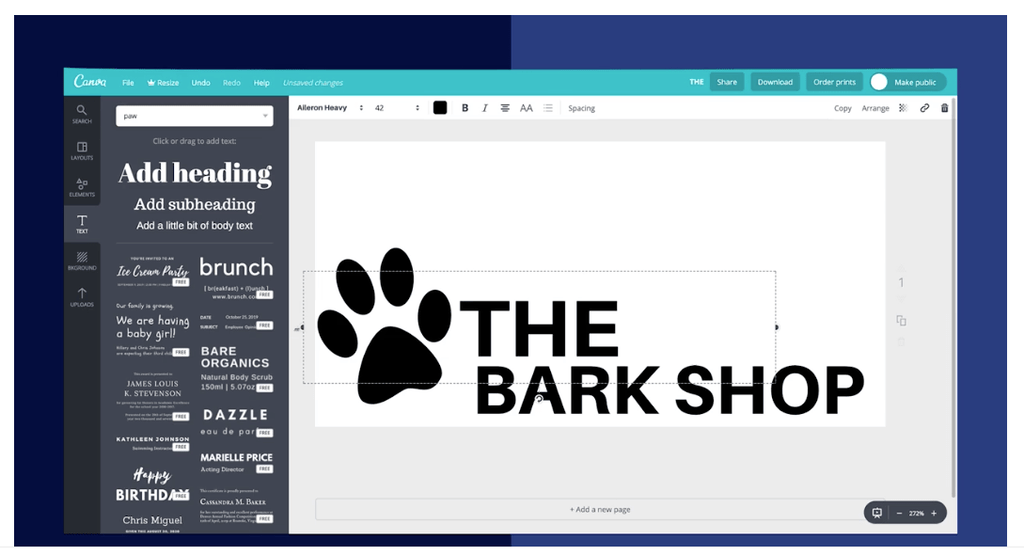
They have great templates (checklist type) of documentation to support students. Just keep in mind that you’ll see the business frameworks and templates when you are logged in Shopify Academy. Since the Shopify Academy course registration is FREE, Why not to register the course right now?
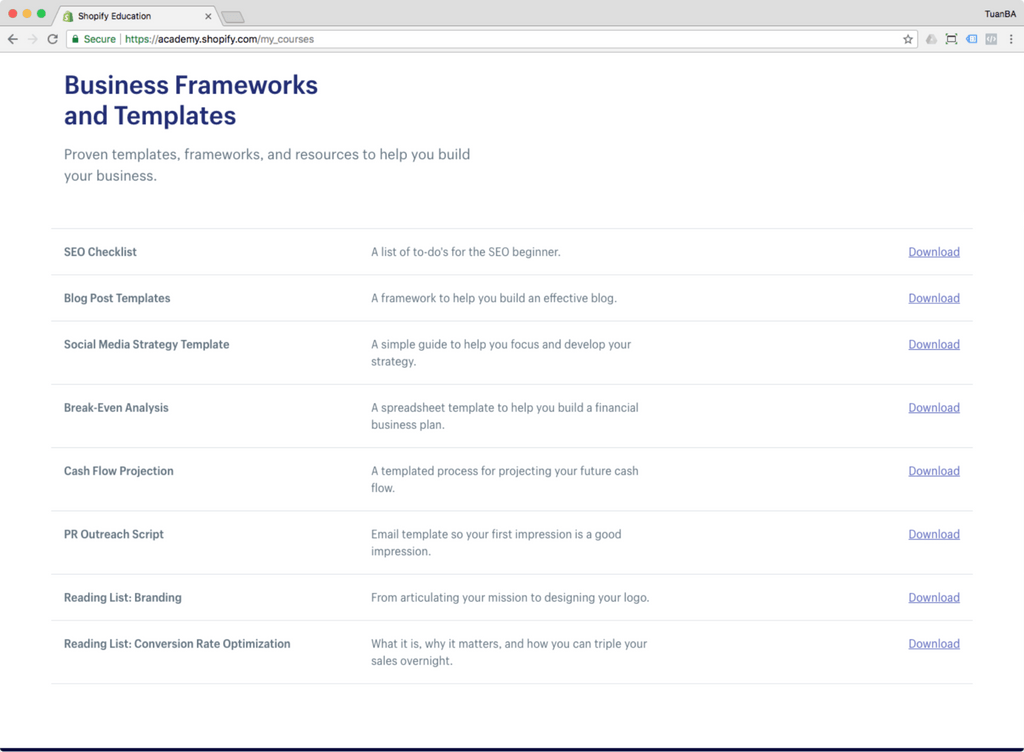
Here is an example of a Shopify SEO Checklist PDF guide. This guide is not overfilled with too much information. It has the strong SEO focus direction and gives us essential things we MUST KNOW with SEO. Since the file is distributed in PDF format, it’s quite convenient to print it out and keep on your desk while you study.
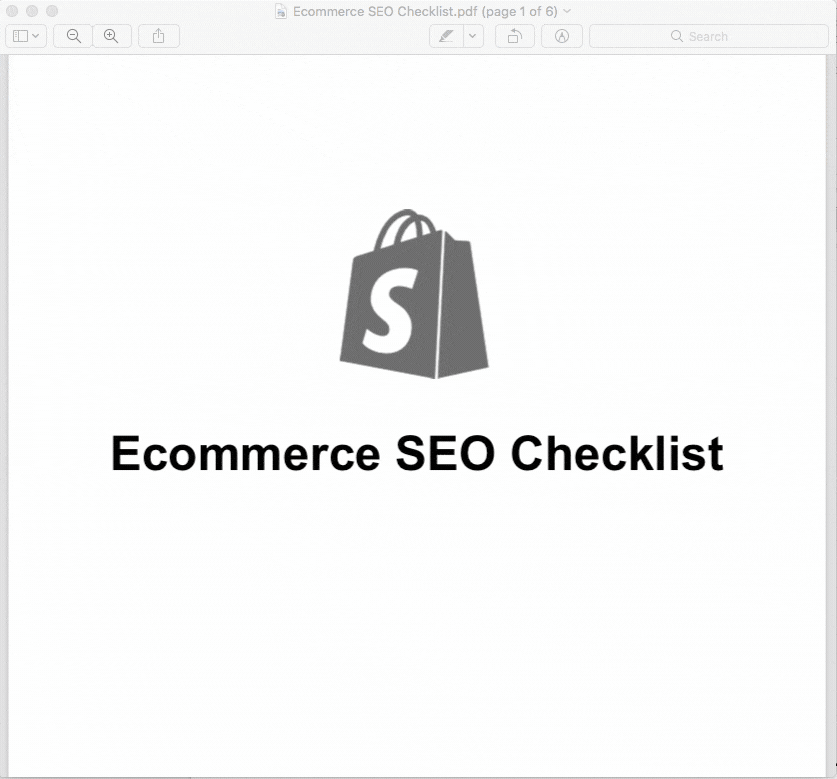
Easy to track the course progress with percentage of completed sections. In my case with Build a Print-on-Demand Empire course there are 19 sections and I have completed 63% of the whole course already.
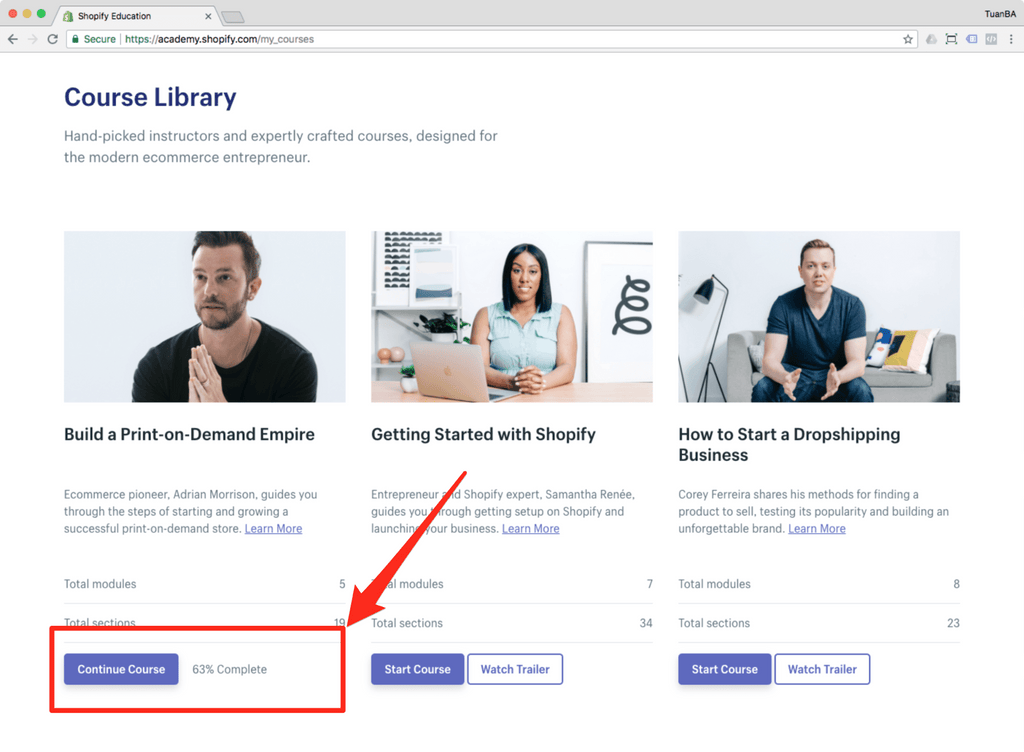
Some Things I Feel could be Improved Upon
#1 - CC for Different Languages
As you probably know, Shopify will expand their business presence to Europe and Asia in 2018. Shopify has offices in Germany, France, Singapore and Japan. If Shopify Academy team is reading this, I’d suggest offering language localization in German, French and Japanese.
#2 - Shopify Academy Demo Store would be a Great Thought...
The case study with real print-on-demand business will definitely help us understand better how it works. For example, Shopify has “Stockroom” shop site. I have used it a lot to actually understand how Shopify works.
Let’s Review Print-on-Demand Shopify Academy Course - Key Points…
Now, let’s take a look at some important key points related directly to the print-on-demand course. I personally like this course because of the whole print-on-demand concept. You don’t have to worry about the inventory stuff, for some suppliers the customer support it taken by them as well. All you need to do is focusing on your product niche and marketing challenges. The product itself with the shipping is handled by your supplier which is definitely a big plus.
The whole course is divided into five modules. Each module is designed to solve a specific problem of the POD business. The course covers from the basic to advanced topics and teaches about the print-on-demand business concept.
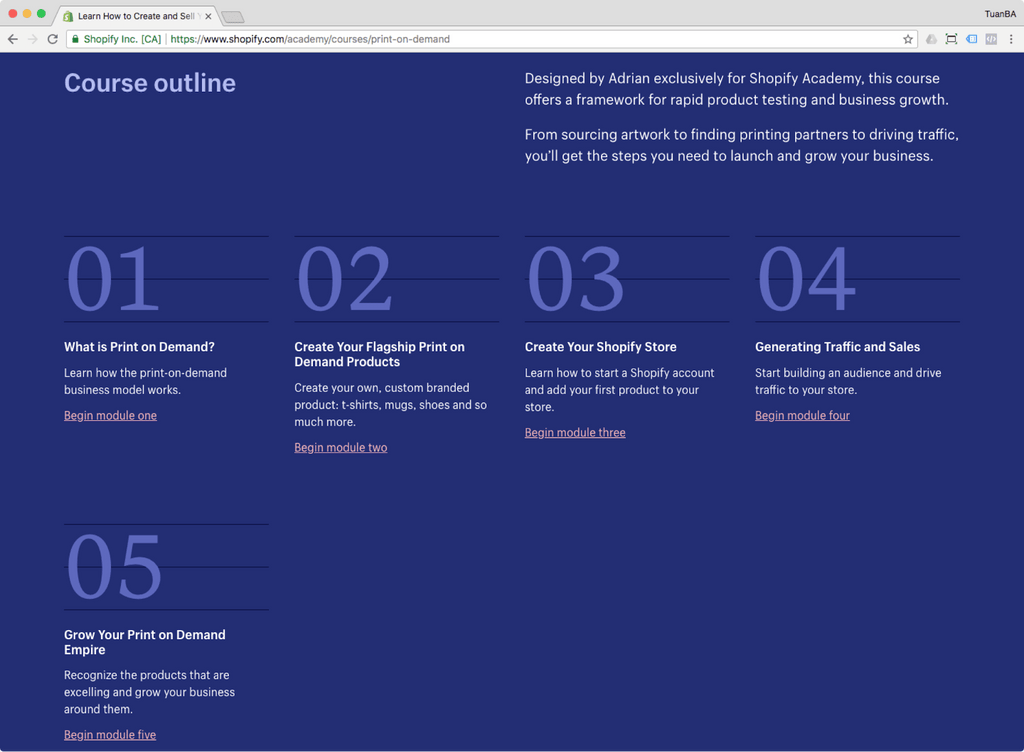
When you start the course there is a convenient navigation bar and the main content window. You can close or open the course’s module navigation via “hamburger menu” on the top left area.
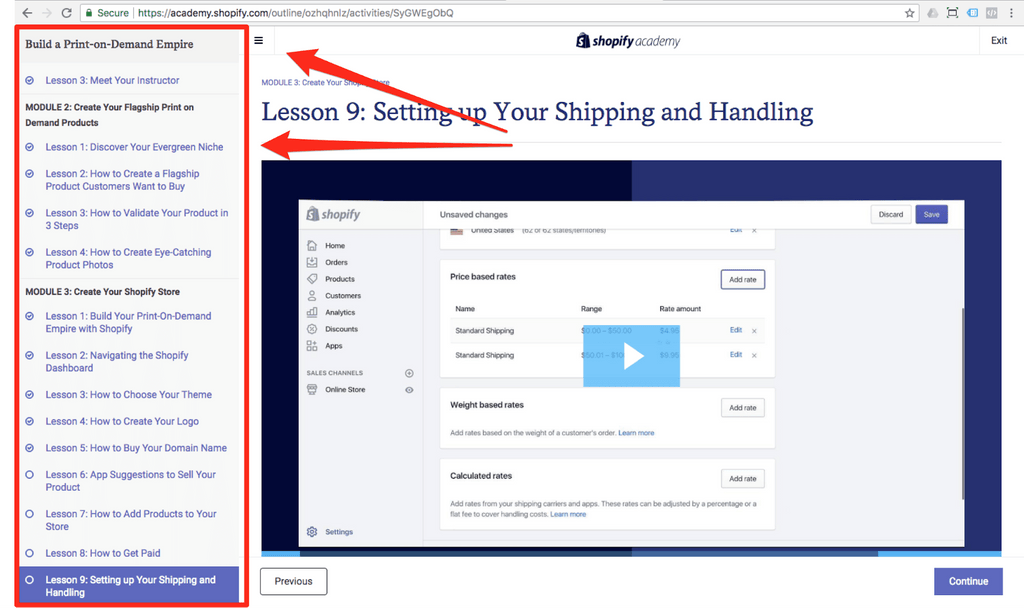
MODULE 2: Create Your Flagship Print-on-Demand Products
From five modules, “MODULE 2: Create Your Flagship print-on-demand Products” caught my attention the most. This course teaches essentials of POD, so I’ll take a closer look at the lessons in this module. The other modules will give the information about what is POD, how to build Shopify POD store, and then scaling the business.
The module’s review will follow the concept of “outlines + comments”.
Lesson 1: Discover Your Evergreen Niche
- Don’t go with trends
- Identify evergreen niche.
- Unique niche
- Identifiable Niche
- Scalable
Adrian coaches us about building the right ecommerce mindset, and it starts with long term investment and building the “framework base” for ourself. The thing I remembered in this lesson is about not following trends, but instead follow the “evergreen niche”. “Evergreen” means it will exist always. It’s essential and related to our nature as human being.
Lesson 2: How to Create a Flagship Product Customers Want to Buy
- Checking the suppliers with Shopify. You can check here from the Shopify Apps store
- Review suppliers on Shopify and their products. For example, pillows, t - shirt
- T - shirt example and design idea. Connecting with niche where you have the passion
- Summary of design tools
- Fonts in the design
- Design marketplaces
- Design Contest idea
The POD suppliers would provide you the products of high quality, as they are represented through their work. Your role is about making the design concept and using it for your products. Adrian shows us the design tools and marketplaces where we can actually find talented designers. You don’t have to be a web / graphic designer to build POD business. If you have the business sense and right e-com mindset, you can easily enter this market.
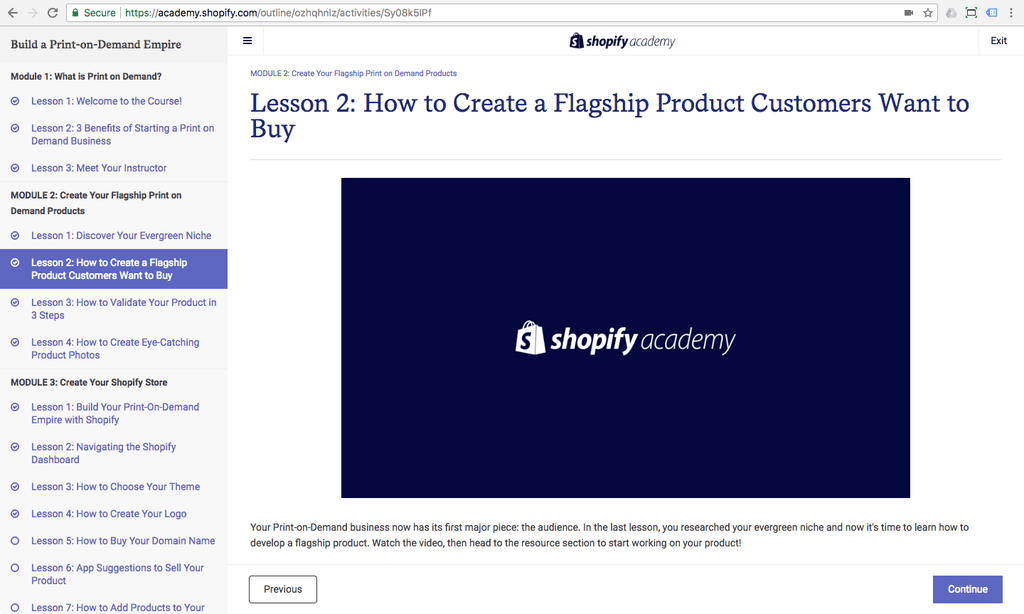
Lesson 3: How to Validate Your Product in 3 Steps
The main idea with validating the product is using Facebook Ads. The “signal” that tell us about the product that works is the sales of your print-on-demand Shopify store.. If there are no sales we’ll need to take a look at engagement signals like “comments”, “shares”, and “likes”. The detailed review of Facebook $5 a day budget will be carefully described via separate module #4.
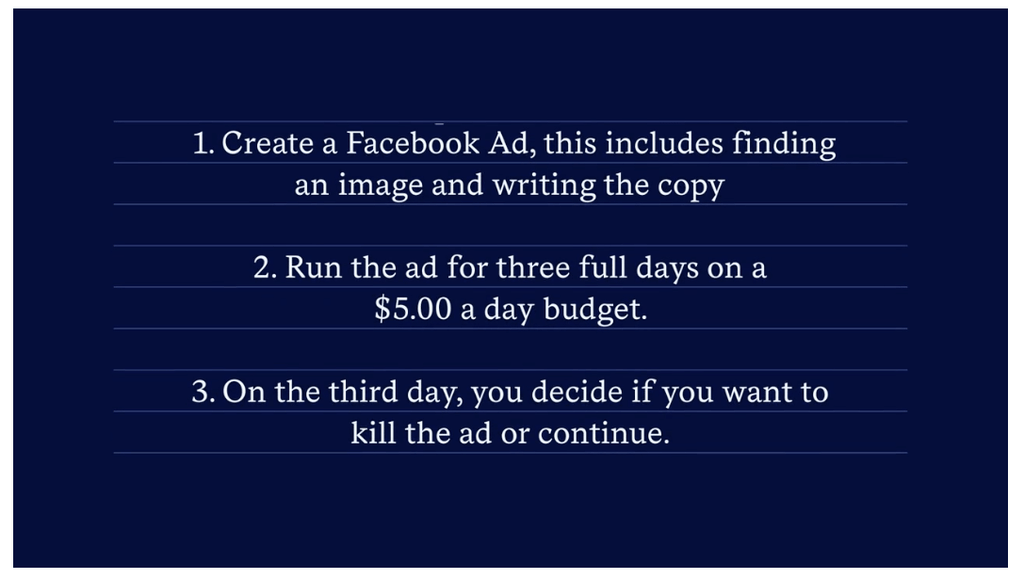
Lesson 4: How to Create Eye-Catching Product Photos
The main idea here is creating the product photo with mockups. A great website that allows you to create mockups is using placeit.net. It has the pre-designed t shirt mockups, so you just need to upload the design to the website. To use the service you’ll need to pay $29 / month. It’s a subscription-based model like Shopify.
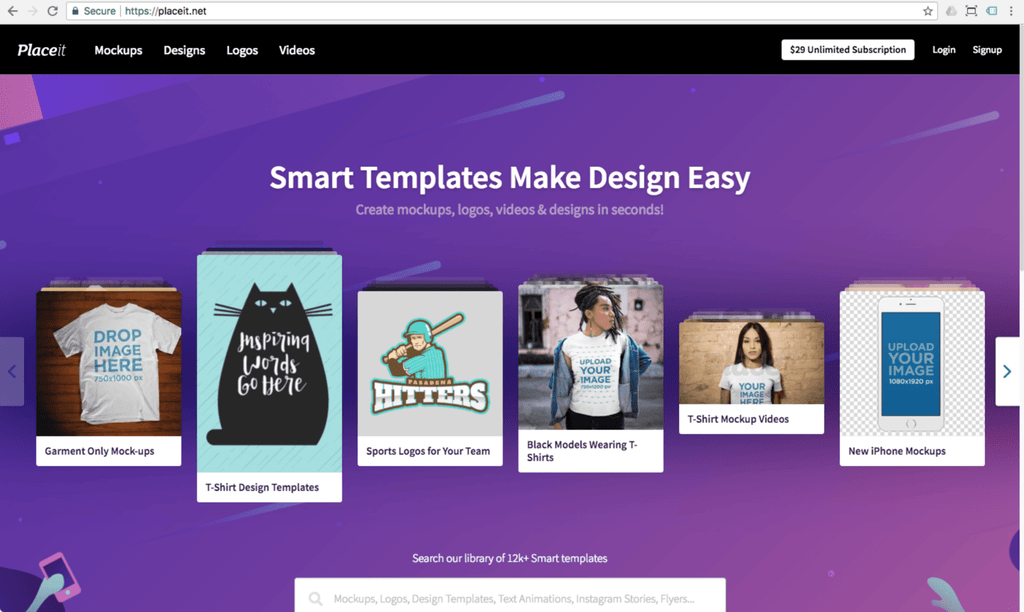
My favorite category on this website is the Video category. You can use the Instagram video content with your marketing message, so you’ll end up with unique video content.
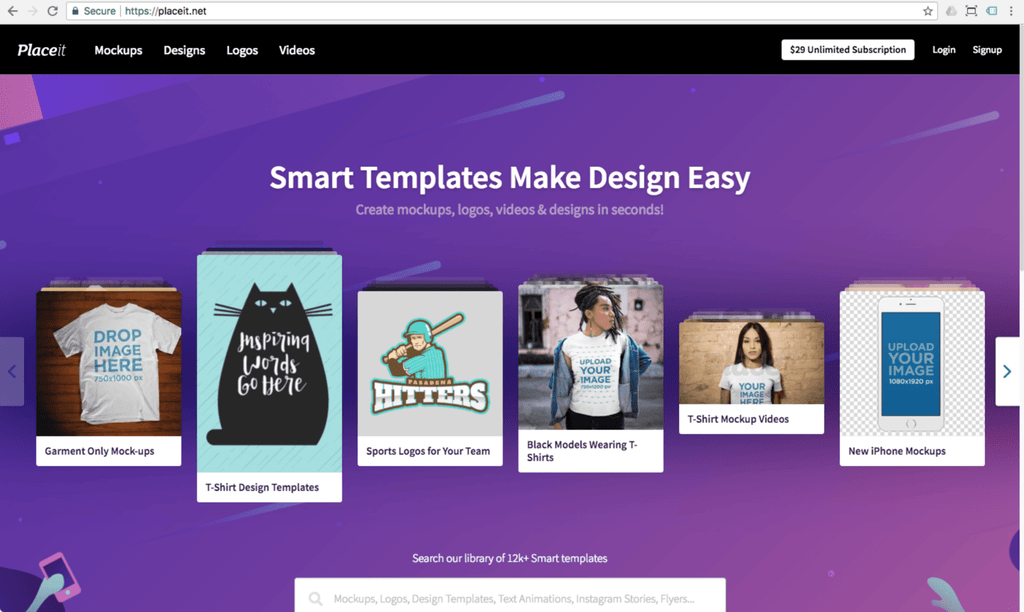
MODULE 3: Create Your Shopify Store
With Lesson #1 and #3 you just get to know about Shopify store via few sentence then move forward with understanding Shopify admin dashboard. It’s quite basic for me, but for new Shopify merchants it might be very useful. So it’s strongly recommended if you haven’t had any experience with Shopify and haven’t registered for a 14-day free trial.
- Lesson 3: How to Choose Your Theme - in the case with Adrian he chooses the free Shopify theme. It’s the default Shopify theme designed by Shopify Team and the name is Supply Shopify theme. However depending on your business and products it’s good to consider alternatives like Brooklyn Shopify theme as well. This theme has been designed by Shopify as well and got a great reviews from merchants. Read more about Brooklyn Shopify theme review.
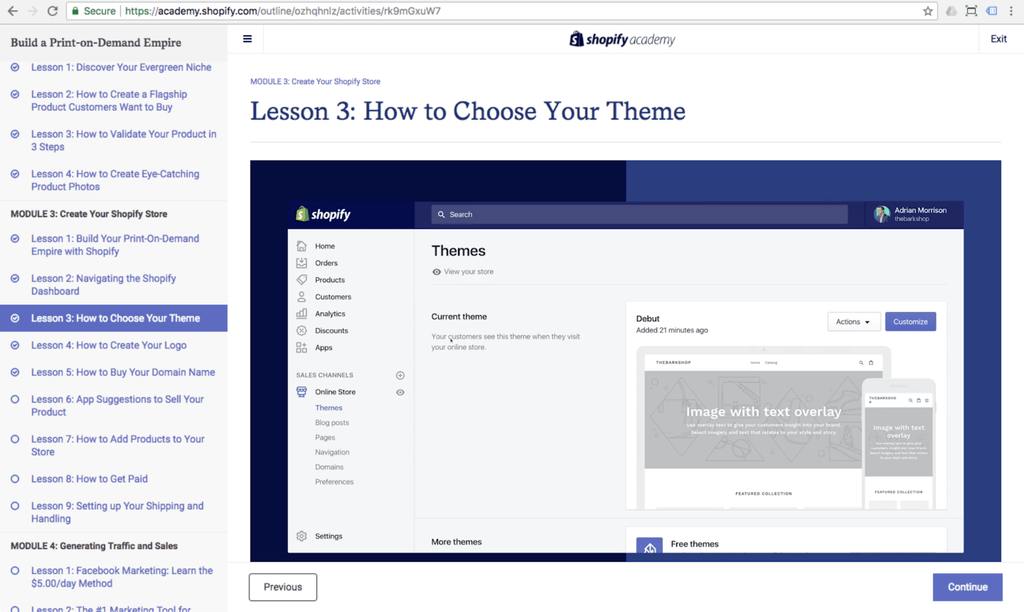
- Lesson 5: How to Buy Your Domain Name - “Why?” should you buy domain and how to do that inside Shopify admin. Think carefully and deeply on your brand. As mentioned earlier, the store with “long term” approach differentiates from “short term”. If you are serious about your business, you need to invest the time in some basic brand identity stuff. It starts with the logo and designing your brand and choosing the relevant domain name.
- Lesson 6: App Suggestions to Sell Your Product - this is the most important part of this course. The core idea with print-on-demand business model is about starting with the trusted partners. In this lesson you’ll get to know reviews about three favorite providers including Pillow Profits, Printful and Teelaunch. Pillow Profits stood out most to me as a POD provider. I thought they would provide only shoe products, but I was wrong. The same thing with Teelaunch supplier. They provide you a lot of products to choose from on a robust platform.
The lesson covers the installation of print-on-demands Shopify apps then follows with benefits of each supplier. Each of them has unique PROs, so it’d be easier for you to decide with which company to start your POD journey with.
- Lesson 7: How to Add Products to Your Store - you’ll find great and clear examples with three suppliers including Pillow Profits, Printful and Teelaunch. Adrian teaches us how to add a single product and to what we should pay attention. For example, with the single product you might consider different product variations. The same design concept, but with different color variations.
- Lesson 8: How to Get Paid - you’ll learn what payment gateway is available specifically for your store. Depending on the country where your store is based, certain payment gateways will be available. You can learn more about Shopify payments to accept credit cards from your customers. Please note, it’s available in certain countries only.
- Lesson 9: Setting up Your Shipping and Handling. - You’ll get the overview of how shipping setup happens inside Shopify. Adrian clearly states the important things to pay attention to. For example, depending on your suppliers, some of them will take the shipping cost into the product price. Others will exclude it and the cost will depend on the distance between the distributor and consumer and/or which country the order originated from.
Wrapping up with the Shopify Academy POD Course
MODULE 4: Generating Traffic and Sales and MODULE 5: Grow Your Print-on-Demand Empire will give you the marketing point of view with your print-on-demand store. Additional resources to learn more about the right direction for you can be found in these modules. The key point here is about “TAKE AN ACTION” and it’s number #1 enemy for any merchants who want to build the business.
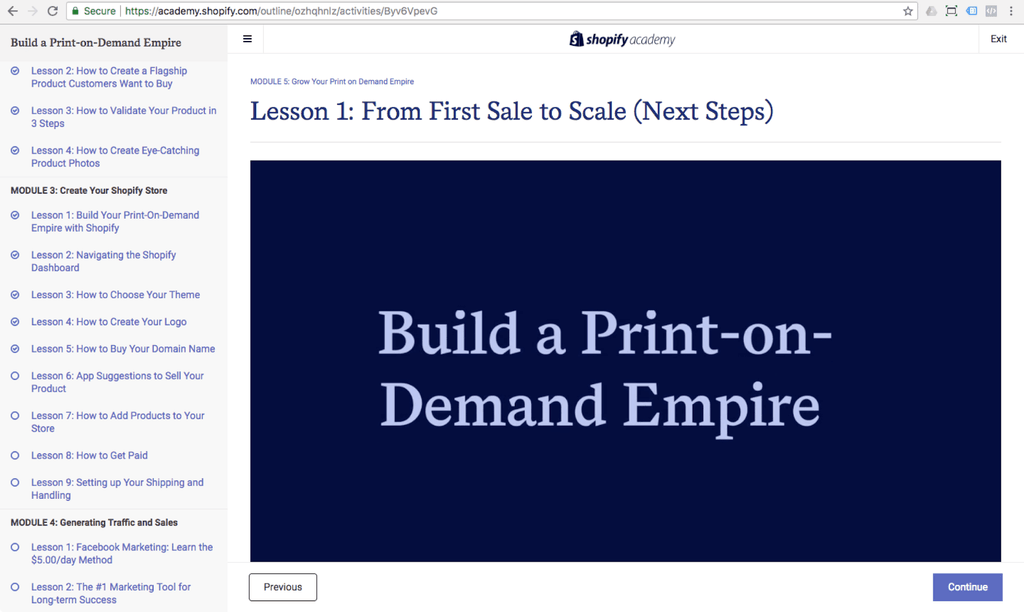
Live Webinar Courses also Available from Shopify Academy
Did you know that Shopify academy includes live webinars with Shopify Gurus and experts? You can learn valuable lessons to build your business with Shopify and clarify questions you have before signing up for the Shopify 14-day free trial. I have subscribed already and it will happen at Tuesday, August 28, 3-4PM ET time.
Please keep in mind that the course is available only for registered students of Shopify Academy. Use this link to register for the free Shopify webinar. If you’re not registered yet, Shopify would ask you to quickly register with just an email address.
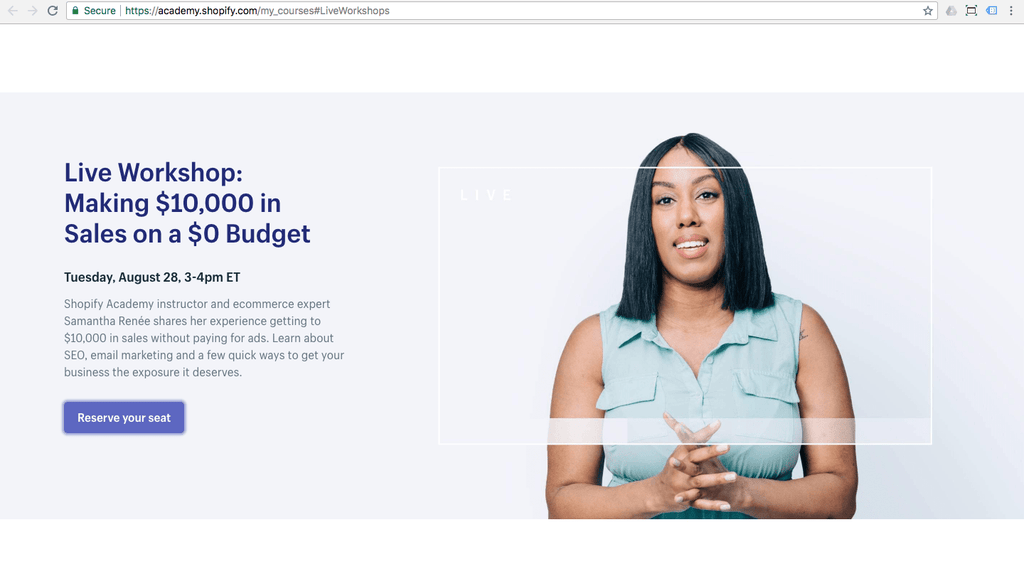
After you sign up with Shopify Academy you’ll see the link to confirm the registration process. It’ll look like the screenshot below. The webinar is hosted on GoToMeeting webinar service, I personally used this service and must say that the connection there is a quite stable and robust.
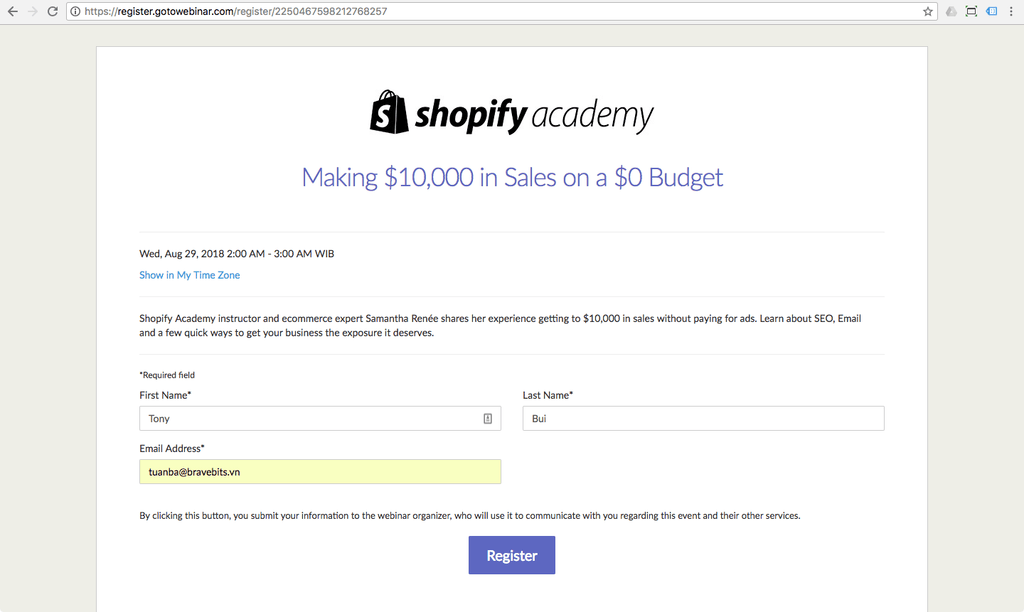
Expect to have an email with the following content. In my personal case, I use Google Calendar, so I have added this event to not forget when it comes.
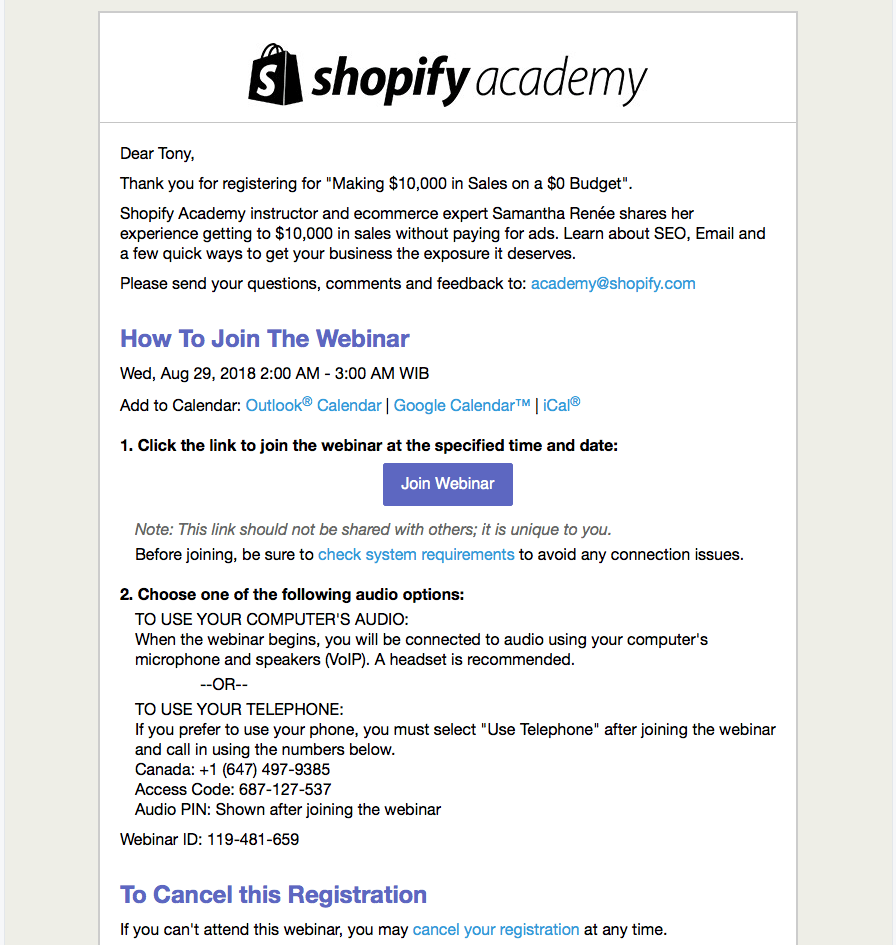
I hope this Shopify Academy review was helpful and valuable for you. With this review we (SellerSmith Team) aimed to give you some key points and save you time before signing up with Shopify Academy. I have personally passed through one of Shopify academy course, so I see great educational value in it, especially for individuals that are first starting out in e-commerce.