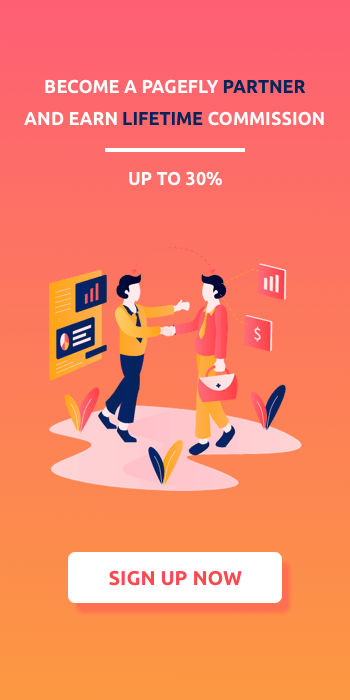Shopify & SEO: quick overview and solutions

As the merchant, we have in mind short and long term investment for the marketing budget. With short term, it’s easy to associate with paid ads and buying media. However, with the long-term marketing investment, it’s often “SEO” comes to the mind. How Shopify SEO looks likes in reality? How SEO related to Shopify themes or apps? I’ll assume that you already know above SEO basics and wish to know how it’s implemented in Shopify. Let’s move on and explore Shopify SEO review topic.
Shopify Meta Title, and Meta Description
When we talk about SEO, the first things to our mind is the Shopify store page title and meta description. It’ll go through all pages of your store and tells Google what’s store is going to offer to customers. In Shopify, it’s well implemented and has separate fields to fill. Just go through Online Store - Preferences then you voila…

When we take a look at viewing the source code it’s ...

There is the great official Shopify SEO basics guide for merchants to briefly understand how Shopify works with SEO. If you’re the Shopify expert in the themes industry, and another guide called Search engine optimization (SEO) for theme designers. This guide gives the step by step instruction what to pay attention when building the shop with SEO in mind. For example, the “duplicate content” issue is well described how to fix via “canonical way”. Highly recommended for Shopify theme experts.
Shop Sitemap Integration
In Shopify, it’s integrated by default, and the only thing you have to do to check how your store sitemap looks like is type www.yourshopifystore.com/sitemap.xml. In our example, we’ll take a look at sitemap Nivellia Shopify theme demo site https://ss-nudy.myshopify.com/sitemap.xml

Going further to the product’s sitemap on the demo https://ss-nudy.myshopify.com/sitemap_products_1.xml?from=9110228104&to=9114075208

Schema Markup & structured data
Structured data matters for SEO, and it’s good to optimize our shop with the schema markup supported. There is the good guide introduction structured data from Google, on that page you can find the microdata testing tool as well. The optimization of structured data goes to the theme designers, so a little bit knowledge in coding required. However, to achieve the goal with structured data, you can use “JSON-LD” type solution which Google recommends in the guide. For Shopify store owners on the Shopify apps market offer a great Shopify app called JSON-LD for SEO which optimizes your store based on that type.

Duplicate content & URL link structure
In your Shopify store, you might see the duplicate content issue. It happens when the same content appears on different URLs of the shop. Let’s take a look at this example.
https://supply-electronics.myshopify.com/collections/leica-s/products/leica-s-typ-006-70mm-cs-lens
and
https://supply-electronics.myshopify.com/products/leica-s-typ-006-70mm-cs-lens

There are some solutions such as using 301 redirections, blocking the bot from crawling the content via Robots.txt or use Canonical. The idea of “Canonical” is you point out to Google bot which content is important and original; other duplicated pages will be ignored. The Shopify theme designers often use the latest one to do SEO for Shopify merchants. Thanks to Shopify Team that released a detailed step by step guide how to execute Canonical in Shopify theme. Here is how it looks at Supply Shopify theme.

Please notice that by default the at the Collection page you would see the internal link to the product page with “long version”. See example of Leica S models https://supply-electronics.myshopify.com/collections/leica-s

In the case with Nivellia Shopify theme, we’ve improved it by pointing to the short link version (i.e. original link). You can see the live demo to make sure about that https://ss-nudy.myshopify.com/collections/bracelets The internal links structure matters in SEO. If your Shopify store has a closely connected internal link pages, it will affect on SERP positions. For more information about internal linking the reputable SEO source MOZ describes that.

Onsite SEO: Image ALT tags
By default Shopify support product images with field “Image Alt Text,” so you can easily update the meaningful and SEO friendly content for images. The only disadvantage here is you have to fill the content for each single images manually via standard flow with editing the product.

However, to automate that process and save the time there is a plugin called SEO Image Optimizer by Booster Apps. The idea is it automatically get the alt image text from following values:
- Product title
- Product type
- Product vendor
- Shop name
The designer and creator of this app are the well-recognized team ShopifyBoosterApps. This app right now is distributed at NO cost, i.e. absolutely free. Over 3,000+ positive reviews confirm about the stability of this app and work as described.
The last one with image optimization we’d highly recommend you to optimize images through https://tinypng.com/ website, it’ll optimize your product image size. This app accept both JPG and PNG image format. We use for optimizing all images on SellerSmith blog posts. The quality is not bad at all, but the image size is reduced significantly.
Shopify SEO Apps
Just searching “SEO” in Shopify Apps store you can easily find over 60+ apps related to SEO in particular or related cases. Each app as we see is divided by area of SEO optimization, and some of them are packed with “All in one” box. The special attention worth apps with “SEO Audit” since it involves not only technical but the human part with checking SEO. These apps by default are free, but if you want to optimize SEO, you can hire developer / SEO team. The SEO niches that apps cover in SEO include following:
- Image alt tag Text optimization
- Image size & format optimization
- SEO Audit and report
- Schema markup generation with type JSON LD
- Sitemap generator
- Keyword research
- Internal linking with related blog posts
- And other which we’ll cover on other posts at SellerSmith blog.

Well, that’s the end of our quick Shopify SEO review post about Shopify and SEO. If you see great value from this article, we’ll cover more specific topics and provide more relevant solutions to SEO questions. When doing research and testing with Shopify and SEO, we execute directly to SellerSmith Shopify themes. Thus, it’ll benefit Shopify merchants.