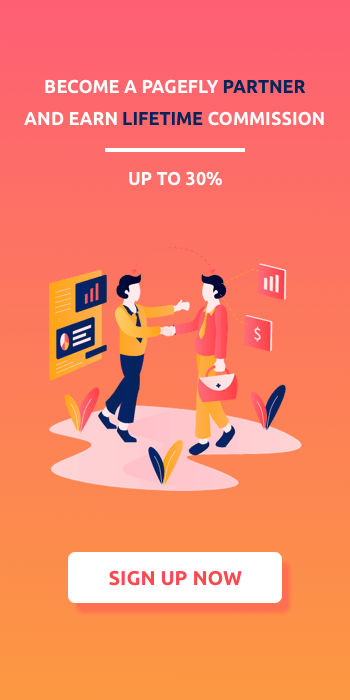Spocket & PageFly: The Shopify App Power Combo For Higher Sales
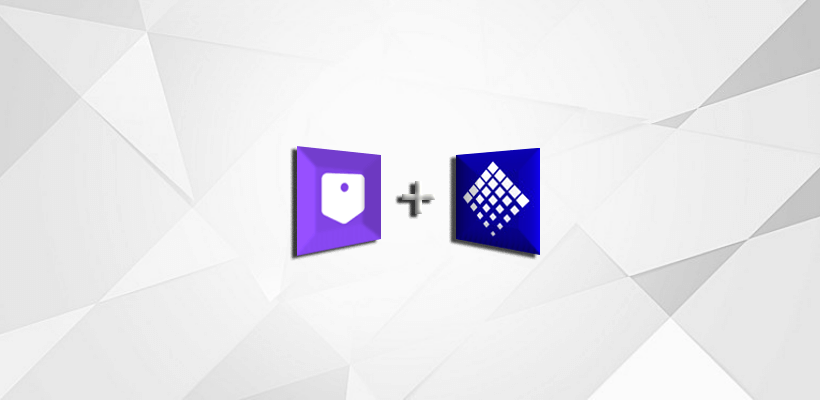
Table of Contents
Sometimes two people can be pretty impressive separately, but together they become a true force to be reckoned with. Known as a power couple, it takes a special kind of magic. But there’s a particularly synergistic relationship between two nifty little Shopify apps that can boost your eCommerce efforts into hyperspeed.
Spocket helps drop shippers around the world dropship US/EU based products and is trusted by over 20,000 retailers. PageFly is one of the most advanced page builder apps for Shopify.
Together, they’re a match made in heaven.
In this article, we will be exploring how you can leverage these two Shopify apps to your advantage by solving some of the problems that you might be faced with as a modern eCommerce entrepreneur, leading to higher sales and conversions for your online store.
What is Spocket?
Spocket is a service that helps entrepreneurs find top dropshipping suppliers of US and EU made products - meaning higher quality goods compared to those manufactured across parts of Asia. This also means your customers don’t have to experience high wait times as products are shipped locally.
It allows you to choose the best products to sell from thousands of dropshipping suppliers with speedy shipping, higher discounts and one-click sales for transactions smooth as silk.
You can also use Spocket to dropship from Etsy sellers, which is great for people who want to sell handmade high-quality products straight from the U.S.
Spocket seems to be adding more suppliers to their directory everyday and offer discounts that you won’t find with any other dropshipping service.
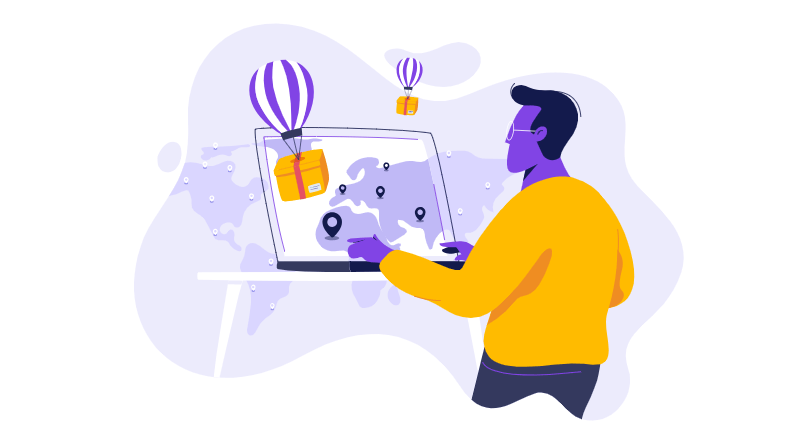
If you’re new to dropshipping, it’s basically a method of running your e-commerce store without holding any inventory. You simply add products to your store and after each sale, the order is sent to the supplier to be fulfilled.
Dropshipping is gaining popularity fast as it allows the modern entrepreneur to focus solely on branding and marketing.
All in all, Spocket is a pretty advanced service clearly operating on some premium technology. They boast an impressive 4.8 star rating out of nearly 1,000 reviews on the Shopify app store, which speaks for itself. Not to mention their customer service is top notch.
So to sum it up, with Spocket you get:
- High quality US and EU made products
- Speedy shipping times
- Top notch customer service
- No inventory or overhead costs
- Opportunity to focus on brand building with the dropshipping model
They have a forever free plan, as well as two premium plans depending on your needs.
What is PageFly?
PageFly is a Shopify app that uses drag and drop technology allowing you to build Shopify pages tailored exactly to your liking.
There was a time when coding was needed to build websites - Shopify solved this problem. But, Shopify has never been fully customizable to the extent that some people need it to be, to fit your brand and functional needs. This is where PageFly has the chance to shine.
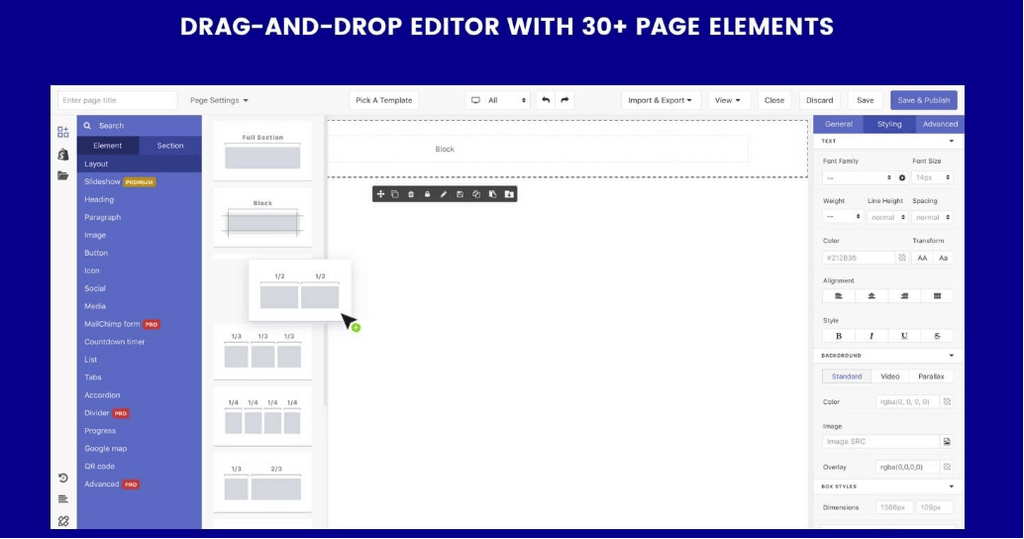
PageFly optimizes your store for mobile (a must have in today’s age) and gives you the advantage of visually being able to place elements exactly where you want them.
PageFly offers a Free, Pro ($9.95/month) and Premium ($29.95/month) plan with varying levels of features. A small investment for a high converting online store. It’s a partner-friendly app, so if you are a Shopify Partner you can enjoy PageFly Premium features for free, with no trial period. They also offer a 14-day free trial to test the waters of this impressive Shopify page builder.
The team behind PageFly have been testing and building their product for three years and the result is one of the most robust, stable and speedy Shopify page builders on the market. They also boast an impressive 4.7 star rating out of nearly 600 reviews with over 12,000 users loving the app.
So why is the relationship between Spocket and PageFly so important?
It basically all comes down to spending your time and energy in the right places.
A good example of this is the 80/20 rule, originally known as the Pareto Principle. It referred to the observation that 80% of Italy’s wealth belonged to only 20% of the population. The Pareto Principle helps you realize that the majority of results come from a minority of inputs. For example:
If 20% of workers contribute 80% of results - focus on rewarding these employees. So to cut it short:
Not all inputs produce the same outputs.
Therefore, why waste your energy trying to hold inventory, hiring staff to manage it, handling shipping, returns and the myriad of complaints that come with it? Just use Spocket.
And why spend hundreds of dollars going back and forth with a web designer to build the perfect online store? Just use PageFly.
The point I’m trying to make is that the synergy between using both apps together can save you time and energy that can be redirected into the most important aspects of scaling your business. Branding, marketing, and customer care.
Luckily both of these apps are a breeze to operate, but I’m here to show you how anyway.
Using Spocket
AC Milan fans still hope that Calhanoglu will shine in his second season in the country of pasta rather than just in a video game.We can see straight away that the Spocket dashboard starts with three simple steps. Find Your Product > Go To Import List > Go To Your Store. Naturally, we start at step 1 - search for products and add them to our import list.
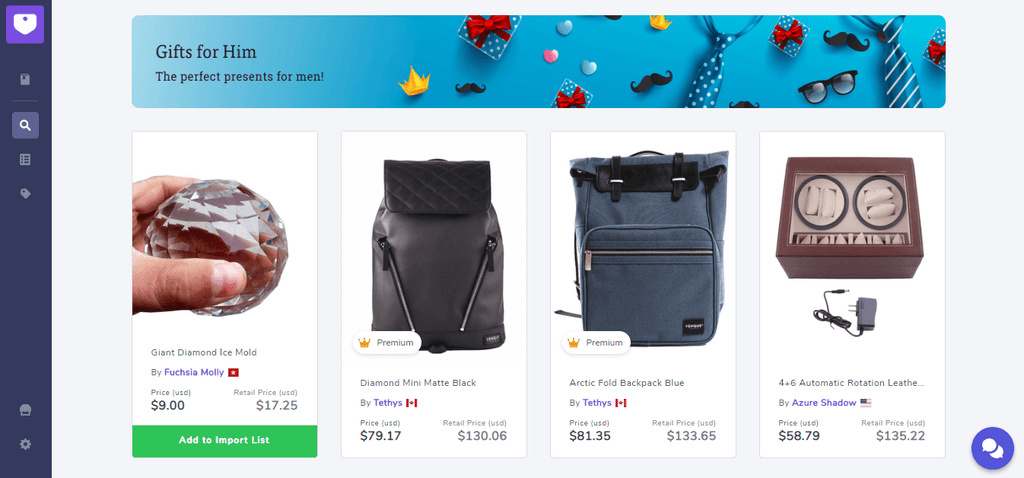
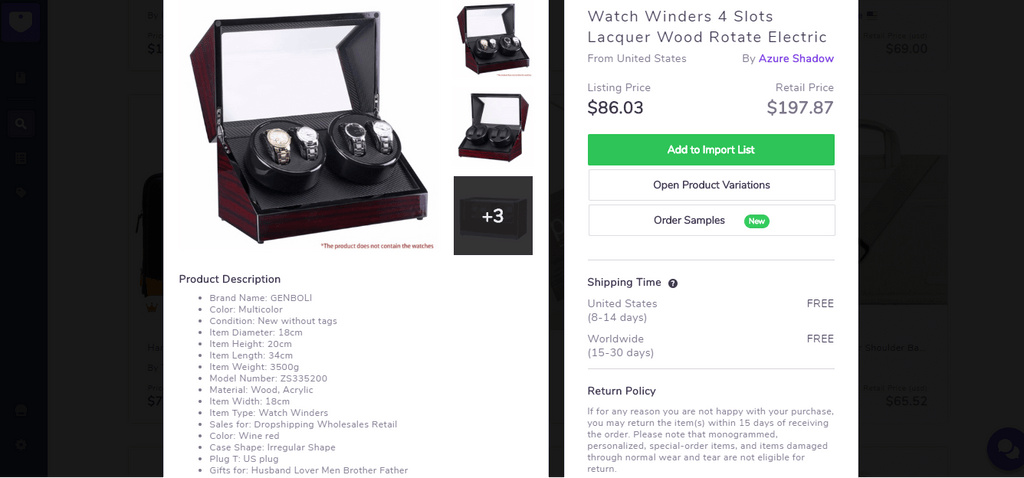
Products are divided into categories and thumbnails give us snippets of information such as shipping country, price and whether it requires a premium account or not.
Selecting the product gives a much more in-depth look at some critical information like shipping time, return policy and product description. If you like what you see and you believe you can market the item to sell, go ahead and add it to your import list using the big green button.
Personally, I’m going for a classic. The Lion Mane Wig for Dog.
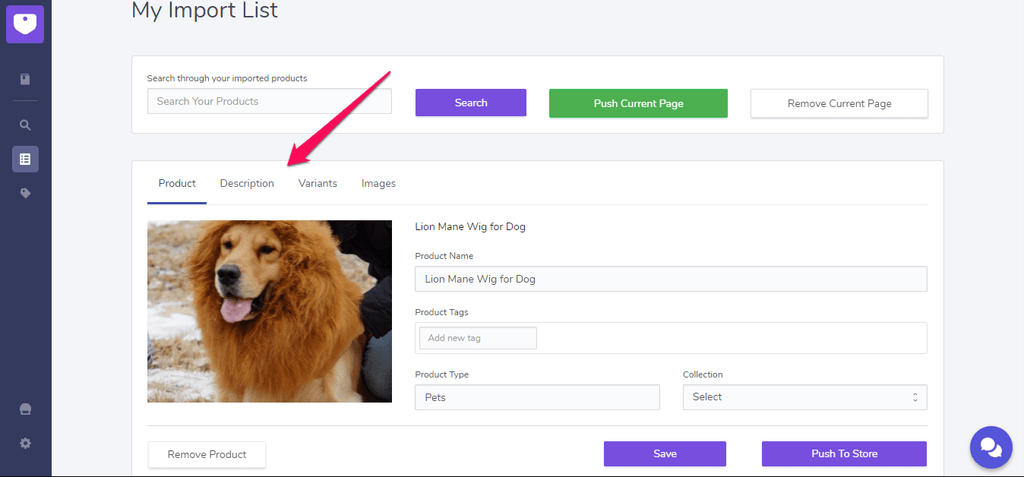
Use the tabs indicated by the arrow above to edit the description and images associated with it to suit the theme of your online store. Hit ‘Save’ then ‘Push to Store’ to add it to your Shopify product page.
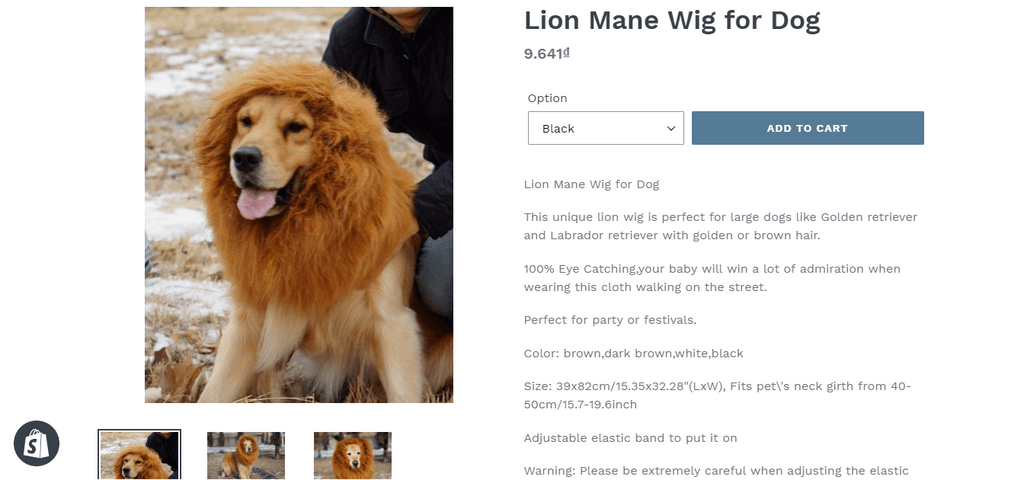
And there it is in all its majesticness. Who could say no to such a wholesome product?
We’ve now completed Step 1: Find a Product and Step 2: Push Products to your Store. The third and final step is to process your first order. Spocket has an automated order processing system which sends all the information to the supplier after your customer has made the purchase. Check out the quick video below.
Which brings us swiftly onto building your online store with PageFly.
Using PageFly
First thing first, let’s install PageFly by logging into our Shopify account and following this link. Once installed, find PageFly in the ‘Apps’ section of your Shopify dashboard.
With PageFly, you can build various types of Shopify pages, such as home, product and custom pages - all from scratch. The PageFly concept of the product page is that it extends the content of the current default Shopify product page. This means the content we create will be added below our current product.
Therefore, the aim is to use PageFly to add features to your product page that will help you generate more sales. Elements like testimonial sections, reviews, email capture tool and so on.
There are plenty of Shopify apps that allow you to do this, but PageFly has most of these features bundled into one app. Let’s start by adding some testimonials below our existing product page.
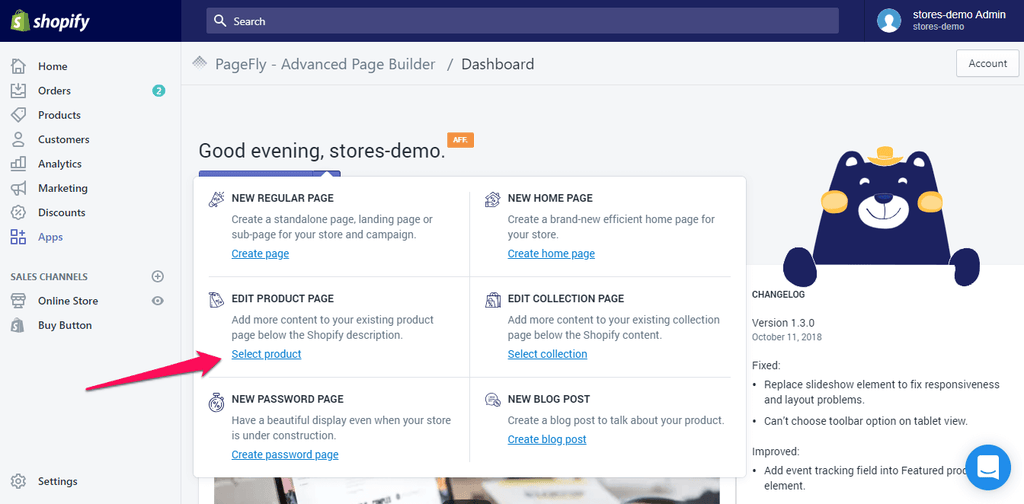
Choose the existing product you would like to build on. Click ‘Create New Page’, then ‘Select Product’. In this case, I have selected the esteemed Lion Mane Wig for Dog.
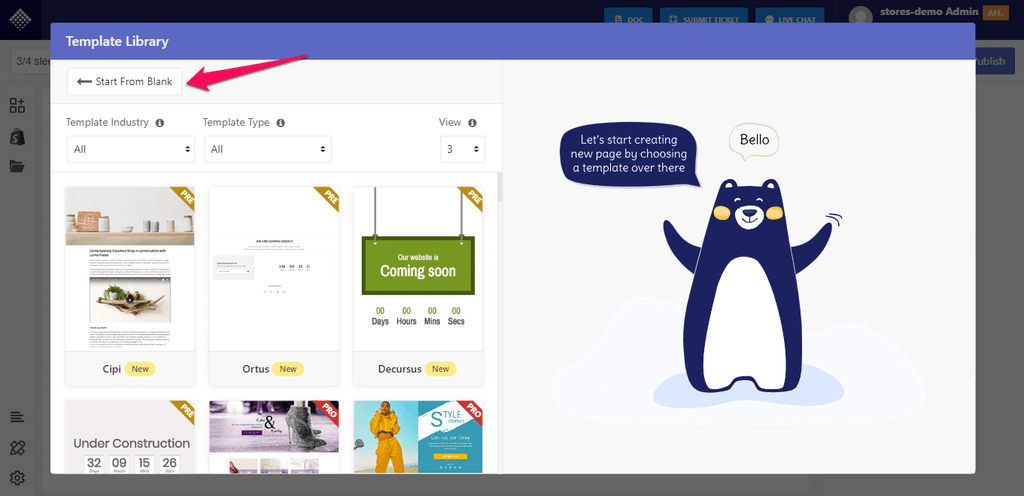
A new tab will open inside the PageFly editor dashboard. Let’s build our content from scratch by clicking the ‘Start From Blank’ button as shown above. From here it’s a simple process of dragging and dropping elements that you want to include on your product page.
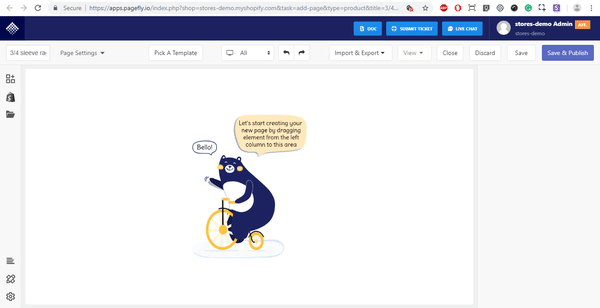
Remember that all these added elements will appear below your default Shopify product page. Let’s add some testimonials, an email capture section and a basic text paragraph then see how it looks below our existing product.
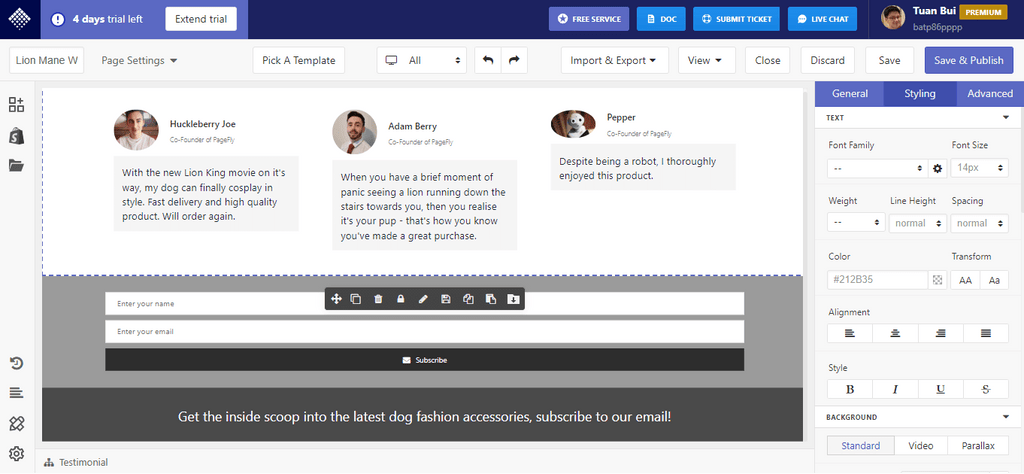
Within the PageFly builder, all I did was drag and drop the elements in the same fashion as the testimonials section. Colour, font and general styling can be done from the toolbar on the right hand side to customize it to your preference. Hit ‘Save & Publish’ then ‘View’ > ‘Live Preview’ to see the added elements below your existing product.
It’s worth noting that PageFly has some great features that work really well with Spocket - which is what makes their relationship so special. After importing your products from Spocket to your store, use PageFly’s ‘Collections Element’ to showcase the product on your page.
PageFly also has a ‘Countdown Timer’ to effectively add urgency to purchases and increase the conversion rate on your store. Having this element built-in to the PageFly app saves you the time and money of installing other third-party apps to create the same effect.
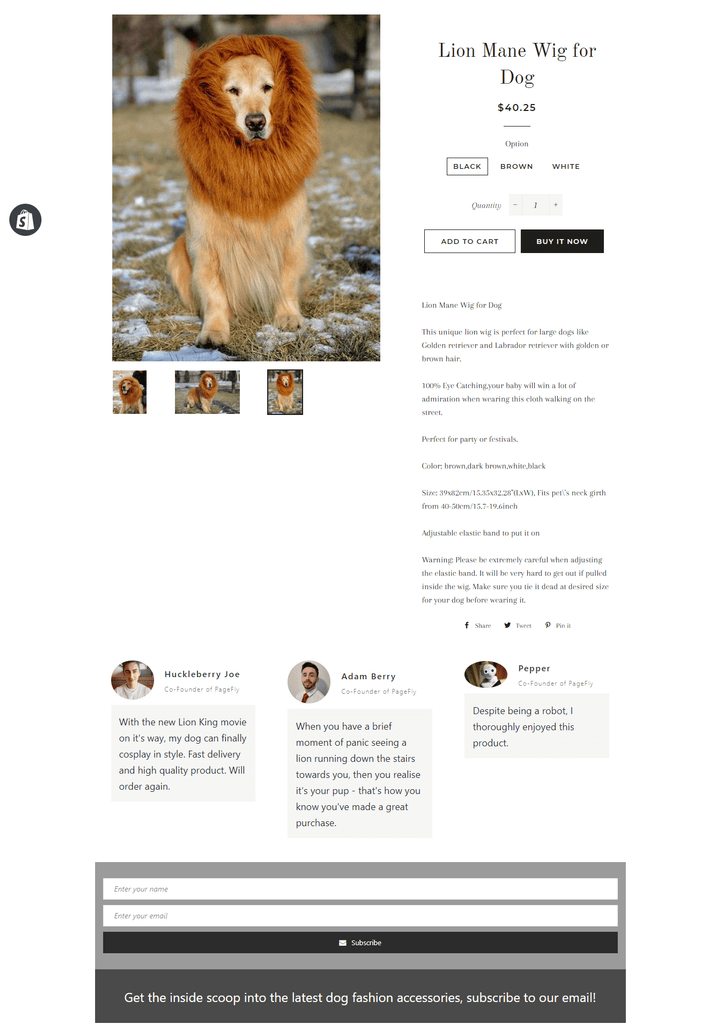
You’ve successfully added the sections to your product page that should help your conversion rates when customers visit your online store. We advise that you spend some time to play around with PageFly and get a feel for it. The customization options are nearly endless, it would take us a lifetime to go through them all with you in this post.
Give it a try yourself, and if you are still struggling - check out this short video tutorial on building the product page with PageFly.
Conclusion
So to sum it all up, Spocket and PageFly can be used together to effectively streamline the process of starting an eCommerce store. Yes, the options are endless when it comes to which software you should choose, but having too much choice can often lead people to take no action at all.
We’ve taken care of this for you, and highly recommend checking out these two apps.
So here’s what you need to do in 4 easy steps:
- On the off chance you haven’t signed up for your Shopify free trial, do so now.
- Install PageFly and start building your online store.
- Install Spocket, find your suppliers and start making a push to market your products and drive traffic to your store.
- Sell, sell, sell!
Some things to keep in mind when it comes to building your Shopify store:
- Testimonials - Add credibility and weight to the buying decision via testimonials. Pair them with imagery if possible to match the testimonials for more powerful persuasion. Check out a list of relevant testimonials apps here or simply use PageFly.
- Email - Always utilize email to market your new products and promotions turning customers into repeat visitors. There are tons of email capture tools to choose from on the Shopify app store, but PageFly has this feature by default.
- Imagery - Use professional high definition photography on your site to showcase your products. The aim is to create a strong sense of desire through photos, descriptive language, and guarantees.
- Mobile - Optimize your store for mobile to make sure you don’t lose out on potential customers. PageFly remains our recommendation for fully customizable mobile Shopify pages.
- Content - Content marketing takes priority over many other forms of marketing in this day and age. If you provide a service or a product, use content and relevant information (tutorials, video, blog posts, email etc) to bring value to visitors on your page. This will help convert prospects into buyers.
- Simplify Purchases - Make the purchasing process as easy as possible to increase conversions. The more the reader has to work to purchase, the more likely he is to click away due to confusion. Use ‘Quick Shop’ features and strategically placed ‘Add To Cart’ buttons.
- Urgency - Create urgency to increase sales by instilling FOMO (fear of missing out) in the customer's mind. Sales is largely psychological and as humans, we hate to think we’re missing out on exclusive deals and rewards. Find countdown timers and other relevant elements in the PageFly app and put them to use.
For everything related to sales-boosting for Shopify merchants, be sure to swing by our blog, where we equip you with the knowledge you need for success.
So what are you waiting for? Get selling!