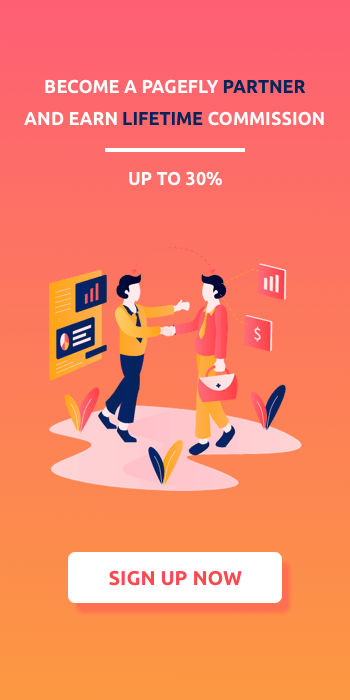[Guide] - How to run an email marketing campaign for Christmas?
![[Guide] - How to run an email marketing campaign for Christmas?](http://www.sellersmith.com/cdn/shop/articles/12-banner_820x400.jpg)
Black Friday and Cyber Monday (BFCM) is over, and the last in this year holiday event is coming. We all know about it, and it’s Christmas holiday when people intensively search for the gift for our beloved ones. The last BFCM holiday generated over 1B USD items purchased from Shopify stores. And guess... what channel bring the highest conversion rate? Email Marketing! Based on Shopify Blog the conversion rate coming from Email Marketing is around 4.29% which is relatively high. So in this blog post, I’ll give you the practical guidance how to run the email marketing campaign for your Shopify store.
Why run email marketing campaign for Christmas? There are other channels...

Looking back to the image below from Shopify BFCM report we see three additional channels such as “Search”, “Direct”, and “Social”. With the “search” channel it’s mostly related to Google. Well, this channel takes a lot of time and not easy to get started. There is tremendous work involved such as the content optimization for the search engine and doing different strategies to get our Shopify store to be on TOP of search results. So it’s not the best channel for the promotion… going next.
“Direct”? Raise the brand awareness and let people get interested in our brand and products also takes the time. It’s really hard to launch the viral campaign to get more “direct” traffic to our e-commerce store. Hmm… next and the next is the “Social”. The social network includes Facebook, Twitter, Pinterest and other niche social communities. If our Facebook fan page is just started getting the traction and there are not much “likes”? Running ads maybe? … it takes the time and money. If you just invest a few bucks, it will just not “reach” the audience that willing to buy your product. I’ve talked with Facebook Experts, and they shared with my insight that Facebook ads would work if I do target audience well and spend a few $k to reach the audience.
… so we get back to the basics - email marketing. But how to setup the Email Marketing campaign?
Mailchimp, GetResponse, or something else?
I have been using MailChimp since the early days in 2007. Since that time until now it made the huge progress with the growth and proven to many marketers and store owners as the email marketing tool that delivers the result. If you were just getting started with e-commerce business, they have the Free plan with sending up to 12,000 emails for 2,000 customers. And it’s FREE. The expense here is you just have to spend the time on learning this tool and setup properly the campaign.

I as the e-commerce entrepreneur love one of its feature with automatic tracking links. It means that when the recipient gets the email and click on any links inside the email, it’s followed and automatically passed to my Analytics dashboard. So it becomes easier to track our sales and calculate the Return On Investment from the email marketing campaign.
With the pricing of MailChimp, it’s an entirely flexible. Since the Christmas promotion is one time per year, you can use the plan “pay as you go”. A quite smart investment for running the promotion campaign for the short period.

Buying credits give you the freedom with the timing; you don’t need to think about the expiration date of Mailchimp subscription and use the credits based on your needs. After the promotion campaign, unused credits are stored in your account and won’t expire. In that way, you can re-use credits for the next promotion campaigns.
However, MailChimp is not the only email marketing service provider. In our review, we mentioned another name - Getresponse.com (GR). Getresponse service looks nowadays as the “email marketing solution” including the landing page and webinar building tools. With Getresponse you get a free landing page builder tool and Marketing Automation feature for your Christmas promotion campaign.

The difference between GetResponse and Mailchimp is GR gives you the “Marketing Automation” feature which is a quite valuable for running promotion campaign. Let’s say you want to send email to follow - up sequences based on the recipient's behavior. The email marketing scenario might be as following:
You send the 1st email about the Christmas promo campaign, and your readers might react to you with the following result:
- Don’t open the email
- Open the email, but don’t click on the button “Discover Promotion Items”.
- Open the email, visit your landing page, but don’t purchase anything.
For each scenario case, you can send the second email with the appropriate email content. For the users who didn’t open the email, you might change the subject line to more attractive, so you catch their attention with increase the open email rate. For the second group, you might be sending the follow - up email with more discount.
And lastly, GetResponse has API integration with the website, so you can easily understand whether the user visited your landing page and moved on to the purchase. If there is no purchase, you might be sending the email asking about not finalizing the purchase.

The good thing that I’ve found in GetResponse is that they have an online chat. Whenever I got a question, click on the chat button and they react almost instantly with the valuable help. Usually, it’s the “direction answers” allowing me to find myself the solution to the problem. GetResponse have the plenty tutorials, so you can learn quickly how to use it and set up your email marketing campaign.
Designing the promotion graphics. Canva.com
Whether you design the graphic for the newsletter or just promotion banners for your Shopify store, Canva.com service is a quite powerful and easy to use. This is the proven tool for any users who need to make the graphics image fast and creative.

The user experience of Canva is just great because it gives you plenty of choices from designing the simple poster up to Facebook Post graphic. As you can see with the image below, Canva has the predefined image size format which saves the huge amount of time.

Inside the editing dashboard, you can find the pre-designed graphic elements and re-use it. Some of them are paid, but cost just a few bucks. You’ll have the professionally designed graphic images within few minutes and save money on hiring the freelance designer. The graphic created with Canva might not look “flashy” and “sleek”, but the idea is giving the customer the clear message and convert.

Convert traffic with Shopify app PageFly page builder
You get the attention of users, and they visit your Shopify store. The obvious question will be where to send users to “land” on your web store? If you’re selling the single product, the answer is clear and send to your Shopify product page. What if you sell a lot of products? So the landing page is the collection (category) page of your store. On that page, your customers can find the product that matches their needs. This page is used for “direction purpose” where you show the available products and let the user go with their preferences.
The Shopify collection page is good, but better if you drive email subscribers to well designed Christmas promotion landing page. On that landing page, you present Christmas selected items for sale and add additional information to convert your users better. For example, add the promotion Christmas video to engage users with your store. Put some attractive image and paragraph block information to better sell the product.
PageFly Shopify landing page builder app might be the right fit for building promotion landing pages.

The great thing is, PageFly includes ready to use Christmas promotion landing page. With the design layout for the promotion campaign you just need to replace existing dummy Shopify products with your own. Fill the real content of your products, and the landing page is ready. You can re-use this landing page for driving traffic from Facebook or Google Ads as well.
With the PageFly “duplicate” feature you can create exclusively designed landing pages for targeted users. The more specific message, better the conversion rate. Below is the example of Christmas landing page template eMax created with the PageFly app. eMax and 04 other landing page templates for promotion sales coming with the PageFly app are available now and you can use it right away.

Bonus Tip. Use the countdown timer Shopify App.
The countdown feature is the MUST-HAVE for your Shopify store. It depends on the important thing with WHERE you want to put the countdown timer: product page, header bar area, cart page or other places. With “Sales Countdown Timer Bar by SpurIT, you can easily create the countdown timer for the specific product and increase sales.

To be short, let’s watch the video explaining the functionality of this app.
Email marketing is the part of Christmas promotion campaign. There a lot of work involved running the holiday promo campaign successfully. To check things to do for the preparation and execution the campaign feel free to download Ecommerce promotion campaign checklist.